Products created in AccelGrid are automatically synced to WooCommerce and vice versa.
Orders received in WooCommerce are automatically created as sales orders on AccelGrid.
The fulfillment status of orders is automatically updated on WooCommerce.
Inventory levels are automatically updated on WooCommerce in real-time.
Make sure you are running the latest version of WordPress and WooCommerce
If you have set up your products in AccelGrid already, please ensure that the SKU in AccelGrid matches the SKU for the corresponding product in WooCommerce.
Make sure your WordPress site is served over a secure connection (HTTPS)
To enable AccelGrid to connect to WooCommerce we'll need to enable REST API on WooCommerce. Login to your woo-commerce/WordPress admin panel and go to WooCommerce -> Settings and click on REST API under the Advanced tab.
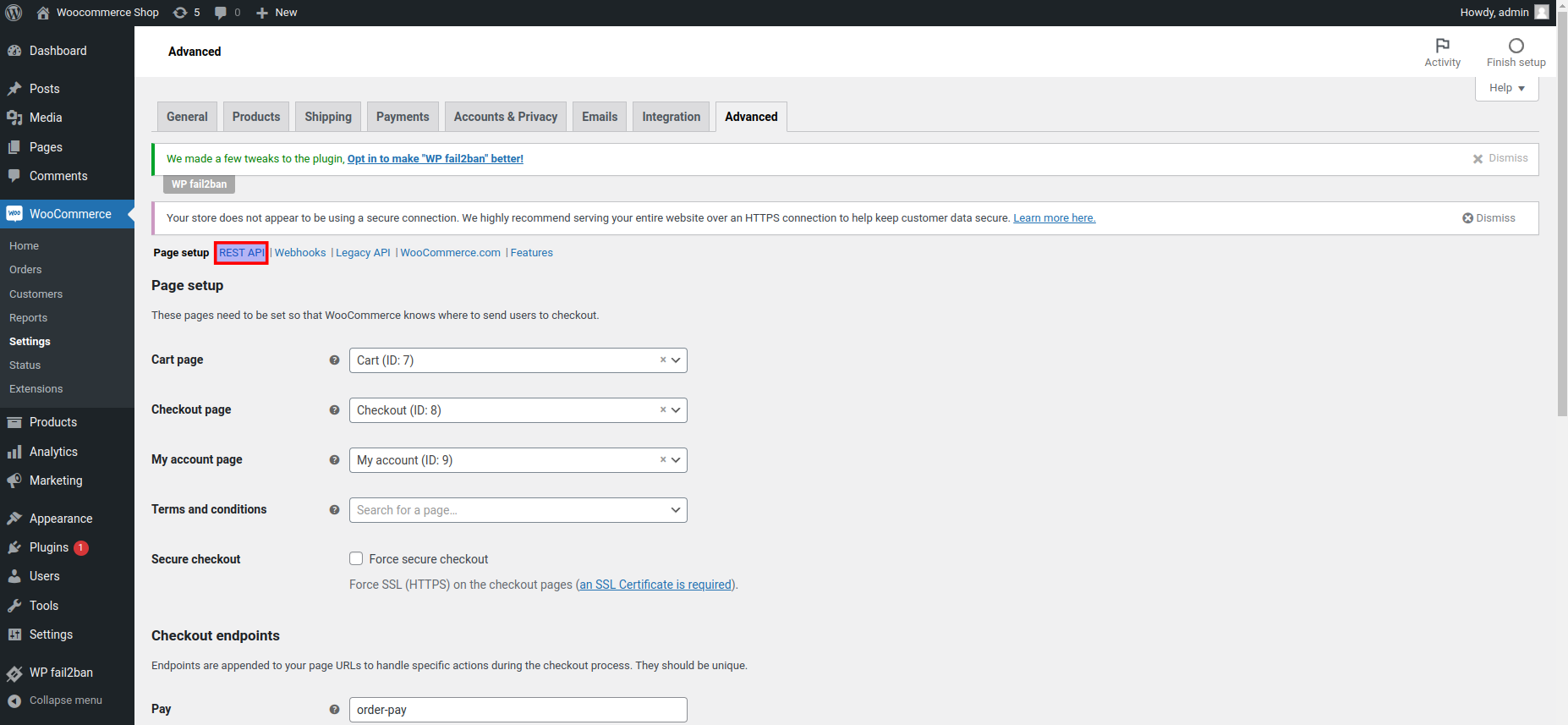
Click on Create an API Key.
Enter the details as shown below and click on Generate API Key. Make sure you select your admin user and set the permissions as Read/Write.
You should now see the consumer key and secret key. You'll need these keys in the next steps to set up the integration on AccelGrid.
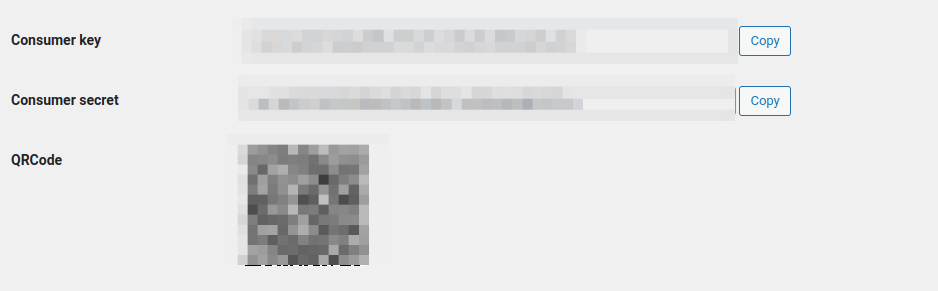
Go to Integrations -> Ecommerce and click on the Add Store button for WooCommerce.
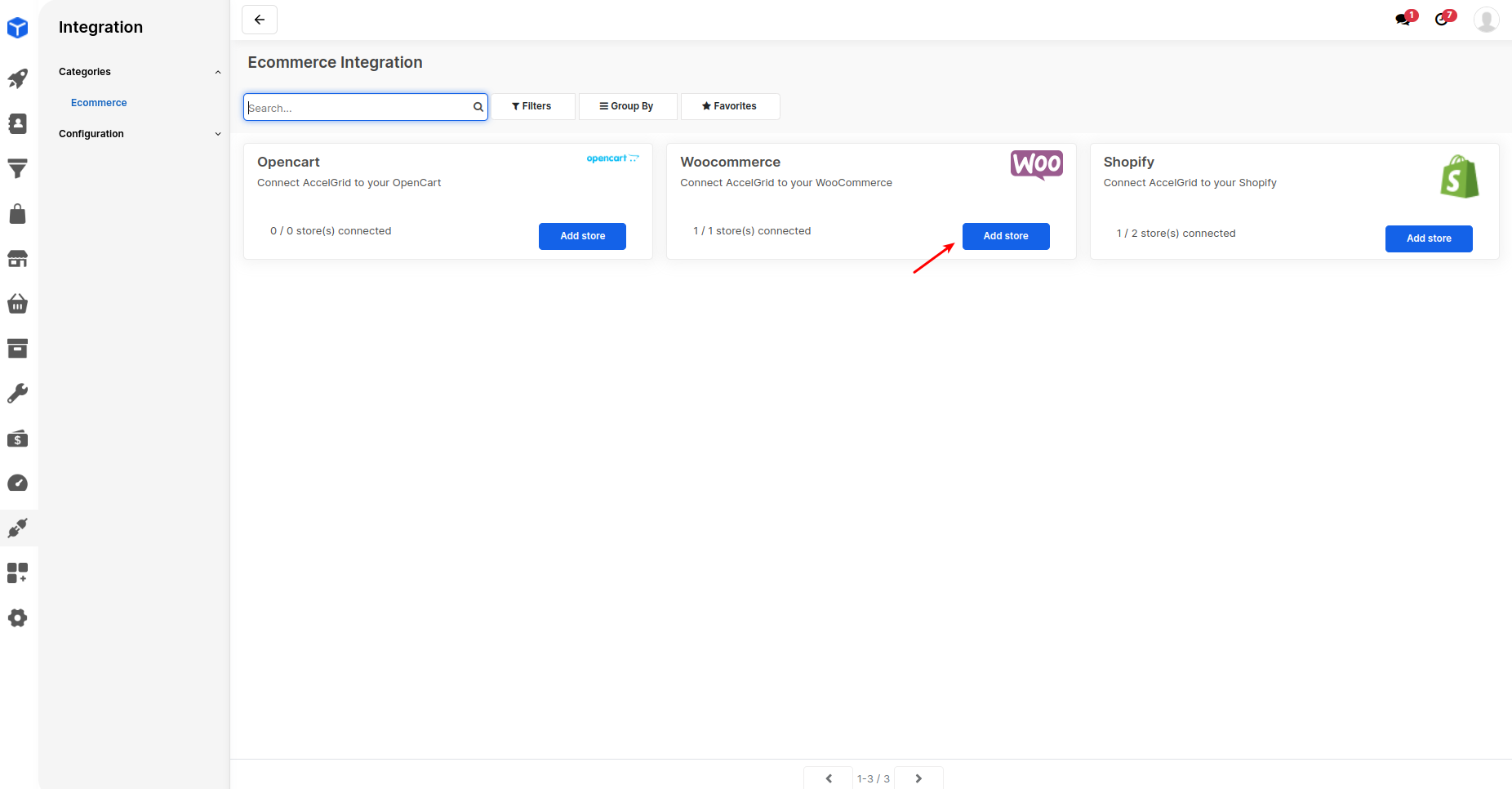
Next, we'll use the consumer key and secret keys are the ones generated in the previous step to set up the integration. The API URL is usually the same as your Store URL. Enter the integration details in the form as shown below and click on Save.
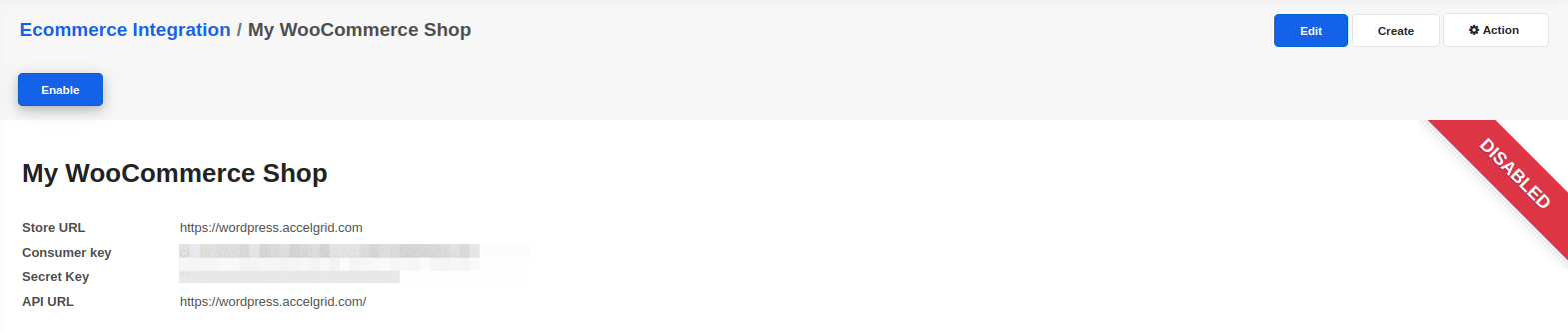
Click on the Enable button to launch the integration wizard. The integration wizard will take you through a few steps to map your WooCommerce shipping methods, payment methods, taxes, etc. with their counterparts on AccelGrid.
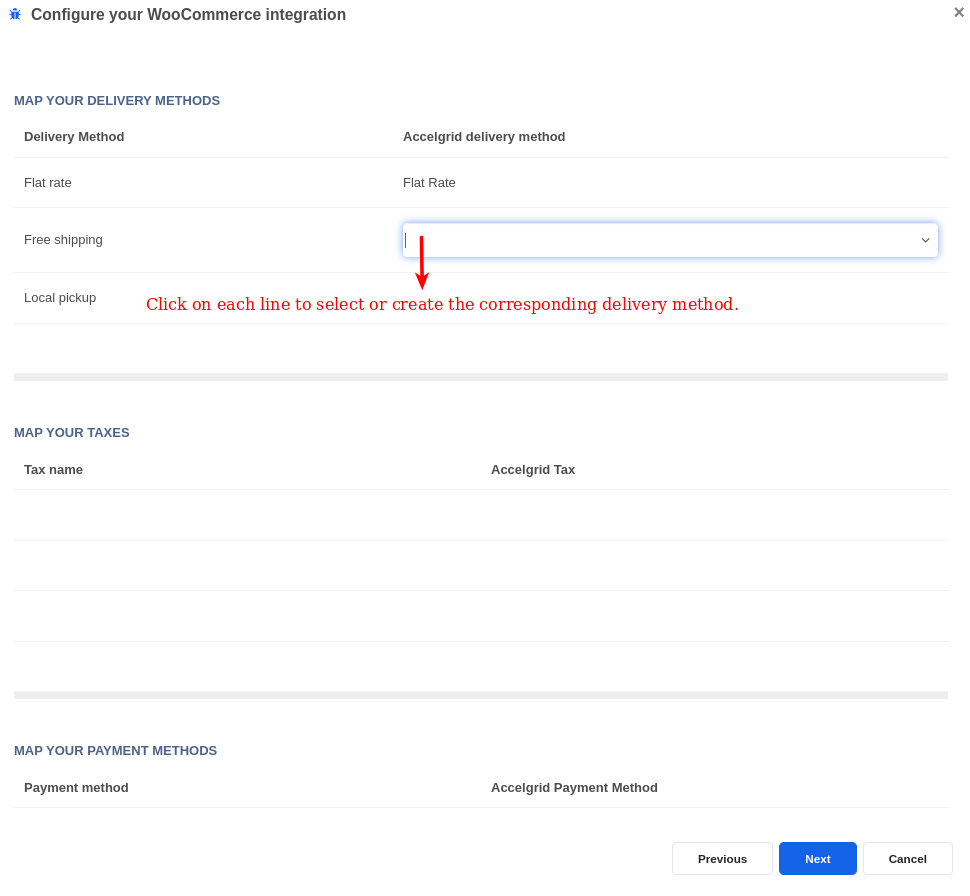
The final step of the wizard lets you configure some additional settings as shown below.
Pick up order status - The status of an order on WooCommerce changes to the selected value when it is ready to pick on AccelGrid.
Picked-up order status - The status of an order on WooCommerce changes to the selected value when picking has been completed on AccelGrid.
Shipped order status - The status of an order on WooCommerce changes to the selected value when the order has been fulfilled on AccelGrid.
Product pricelist - The default sales pricelist to use for your WooCommerce store. AccelGrid will automatically fetch sales prices from your WooCommerce store and update the pricelist you select here.
Once you have completed the wizard, the integration will indicate that it is enabled. Your products and orders will automatically start syncing in a few minutes in the background.
Products and orders are automatically synced in the background every 15 minutes.

