Analytic tags can be used to distribute an income/expense among multiple analytic accounts. For example, consider that you have purchased equipment worth $20,000, and the cost needs to be distributed among three cost centers (analytic accounts) equally.
To use analytic tags you must enable the feature from the Accounting -> Configuration -> Settings page.
Once you have enabled the Analytics Tags setting, go to the Accounting -> Configuration -> Analytic Tags and click on the Create button. Enter a suitable name for the analytic tag and enable the Analytic Distribution option. Using the Add a line link add distribution rules by specifying the percentage to be distributed for each analytic account. Click on Save when done.
Analytic tags can be selected on the product lines of invoices and supplier bills and also when recording journal entries. When post invoices, supplier bills, or journal entries that contain analytic tags, analytic items are automatically generated based on the distribution you have set up.
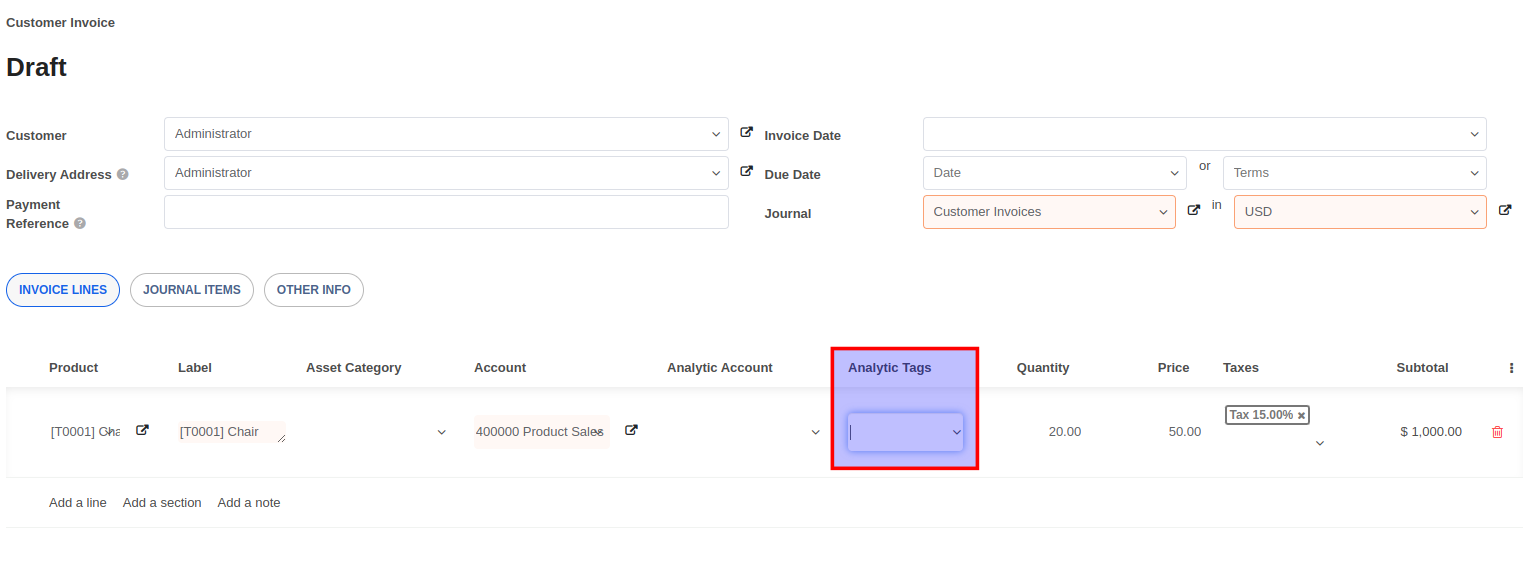


Advice and answers regarding accounting