Each Bank Account is configured to have a dedicated Journal which is configured to post all entries in a dedicated Account. A dedicated journal and a dedicated account are automatically created and configured when you set up a bank account.
Bank Journals are displayed by default on the Accounting Overview screen. The card for bank journals includes buttons and quick actions for reconciliations, importing statements, and more.
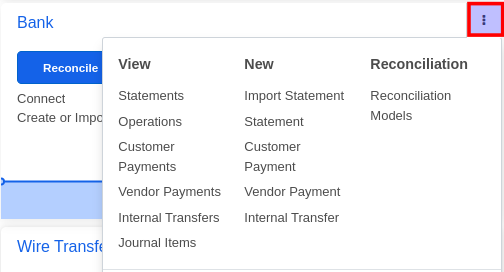
To add a new bank account manually, go to Accounting -> Configuration -> Banks -> Add a Bank Account and click on the Create button. The key fields available on the form are explained below:
Name the bank account’s name.
Account Number: your bank account number (IBAN in Europe).
Bank: click on Create and Edit to set up the bank’s details. Add the banking institution’s name and its Identifier Code (BIC or SWIFT).
Code: this code is your Journal’s shortcode. Journal entries created for the bank's journal will use the shortcode as a suffix to generate a unique identification number.
Journal: Select the Journal you want to use to record the financial transactions linked to this bank account or create a new one by clicking on Create and Edit link from the dropdown selector.
To modify an existing bank account, go to Accounting -> Configuration -> Bank Accounts, and open the bank account record you want to modify.
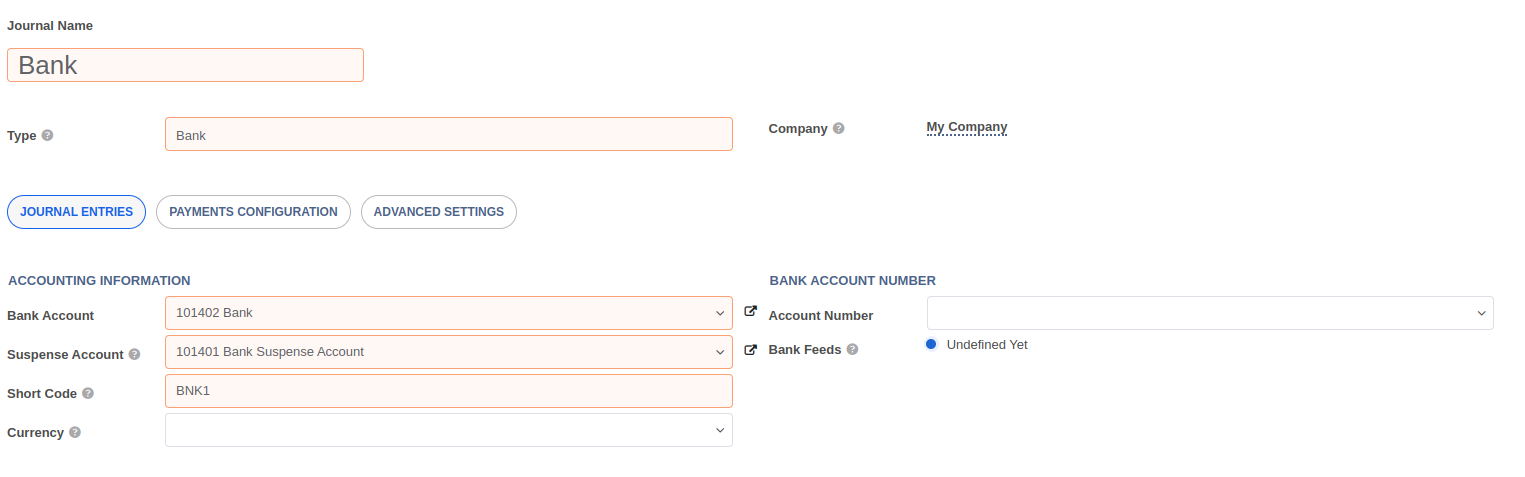
Bank Account - The nominal code to be used for transactions.
Suspense Account - Bank statements will be posted in this account before reconciliation.
Short Code - A short identifier for transactions posted into this bank journal.
Currency - The currency for transactions. Only set this if the bank account is in a different currency than you company currency
Account Number - The bank account details for this bank journal.
Outstanding Receipts Account - Payments registered against invoices and refunds will be posted in this account. During the bank reconciliation process, bank statement lines will be reconciled with this account instead of the receivable account.
Outstanding Payments Account - Payment registered against vendor bills and debit notes will be posted in this account. During the bank reconciliation process, bank statement lines will be reconciled with this account instead of the payable account.
If you do not intend to use Bank statements and reconciliation. you may set the Outstanding Receipts and Outstanding Payments account to use the Bank nominal code. This will post payments registered on invoices, vendor bills, credit notes, and debit notes directly into the bank account instead.


Advice and answers regarding invoicing