Canceling a purchase order against which you have recorded receipts using the Cancel button will result in an error. While it is not possible to cancel the PO, you can however return the items received and cancel the vendor bills.
Open the purchase order form and click on the Receipt button.
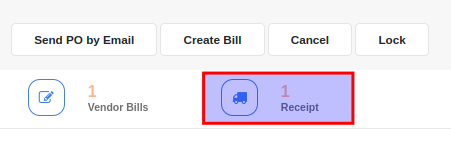
Open each receipt that is linked to the PO and click on the Return button. This will pop up a form with the received products and quantities. Click on Return to confirm the return.
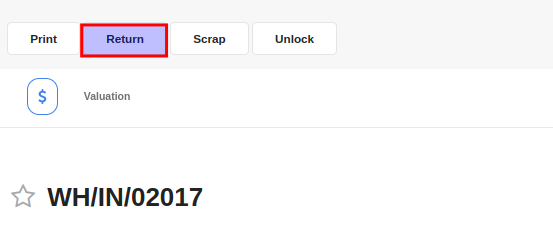
The step above will generate an outgoing shipment for the return. Validate the shipment.
If you have recorded vendor bills against the PO, you can cancel them by clicking on Reset to Draft followed by the Cancel Entry button on the vendor bill.


Advice and answers regarding purchase