The purchase agreements feature allows you to manage blanket orders and call for tender.
Blanket order - A Blanket Order is a purchase order that you place with your supplier to allow multiple delivery dates over a period of time, often negotiated to take advantage of predetermined pricing.
Call for tender - A call for tender is a collection of RFQs sent out to suppliers with the objective of purchasing items based on the best pricing and desirable lead times. A call for tender may result in purchasing all of the items from a single supplier or selectively from multiple suppliers.
To use purchase agreements, enable Purchase Agreements from the Purchase -> Configuration -> Settings page.
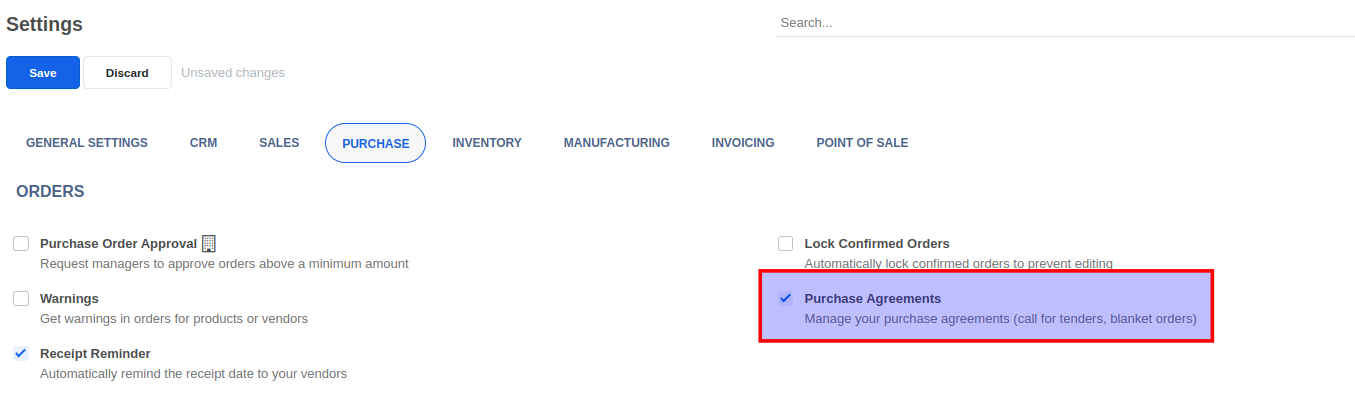
Once you have enabled the purchase agreements feature, you can configure your products to either Create a draft purchase order (default behavior) or Propose a call for tenders. This setting can be found in the Purchase tab of your products. By selecting the Propose a call for tenders, AccelGrid will create a draft agreement when there is a demand for the product. The demand may be triggered by a reordering rule or via the replenishment report. You can see these agreements in the Purchase -> Orders -> Purchase Agreements screen.
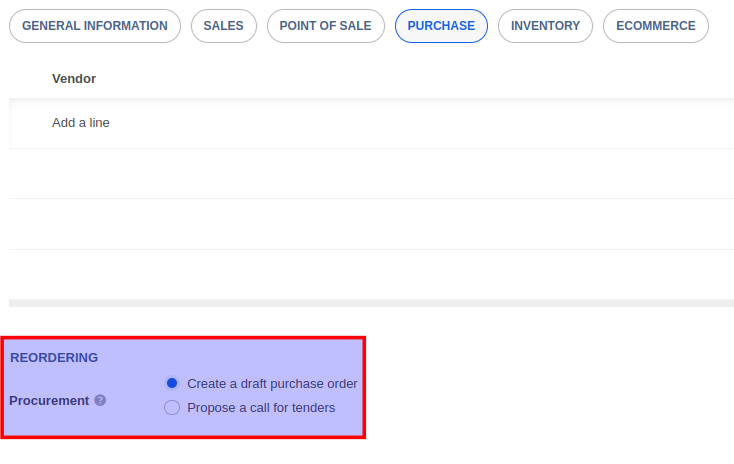
To see a list of all purchase agreements/tenders go to Purchase -> Purchase Agreements. A call for tender may consist of one or more product lines. Once you have verified the products and quantities contained in the bid, click on Confirm to launch the tender process.
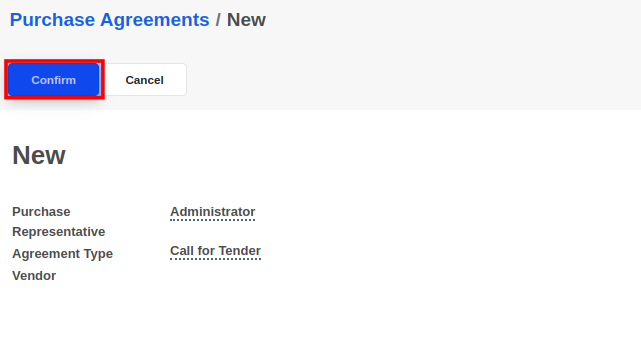
You can now send requests for quotations (RFQs) to multiple vendors by clicking on the New Quotation button.
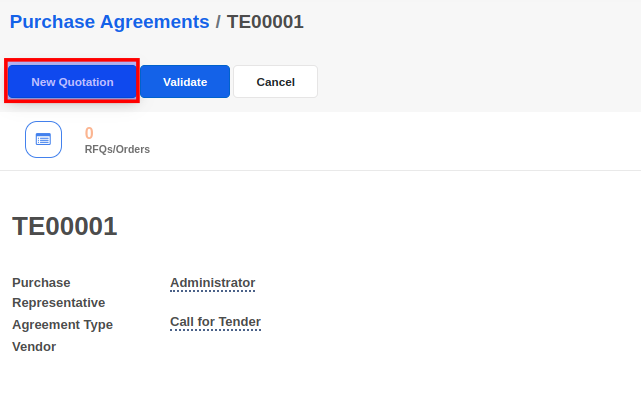
This will copy across all of the product lines into the newly created RFQ and allow you to select a Vendor. Select the vendor you want to send the RFQ to and click on Save. Repeat these steps for all the vendors you'd like to invite into the bidding process.
To access all RFQs/POs related to a purchase agreement use the RFQ/Orders button on the agreement screen.



Advice and answers regarding purchase