Automatically sync product data from AccelGrid to Shopify
Sync inventory in real-time from AccelGrid to Shopify
Import sales orders from Shopify and update their status
If you have set up your products in AccelGrid already, please ensure that the SKU in AccelGrid matches the Model for the corresponding product in Shopify
Go to the Integration -> eCommerce menu and click on the Add Store button under Shopify.
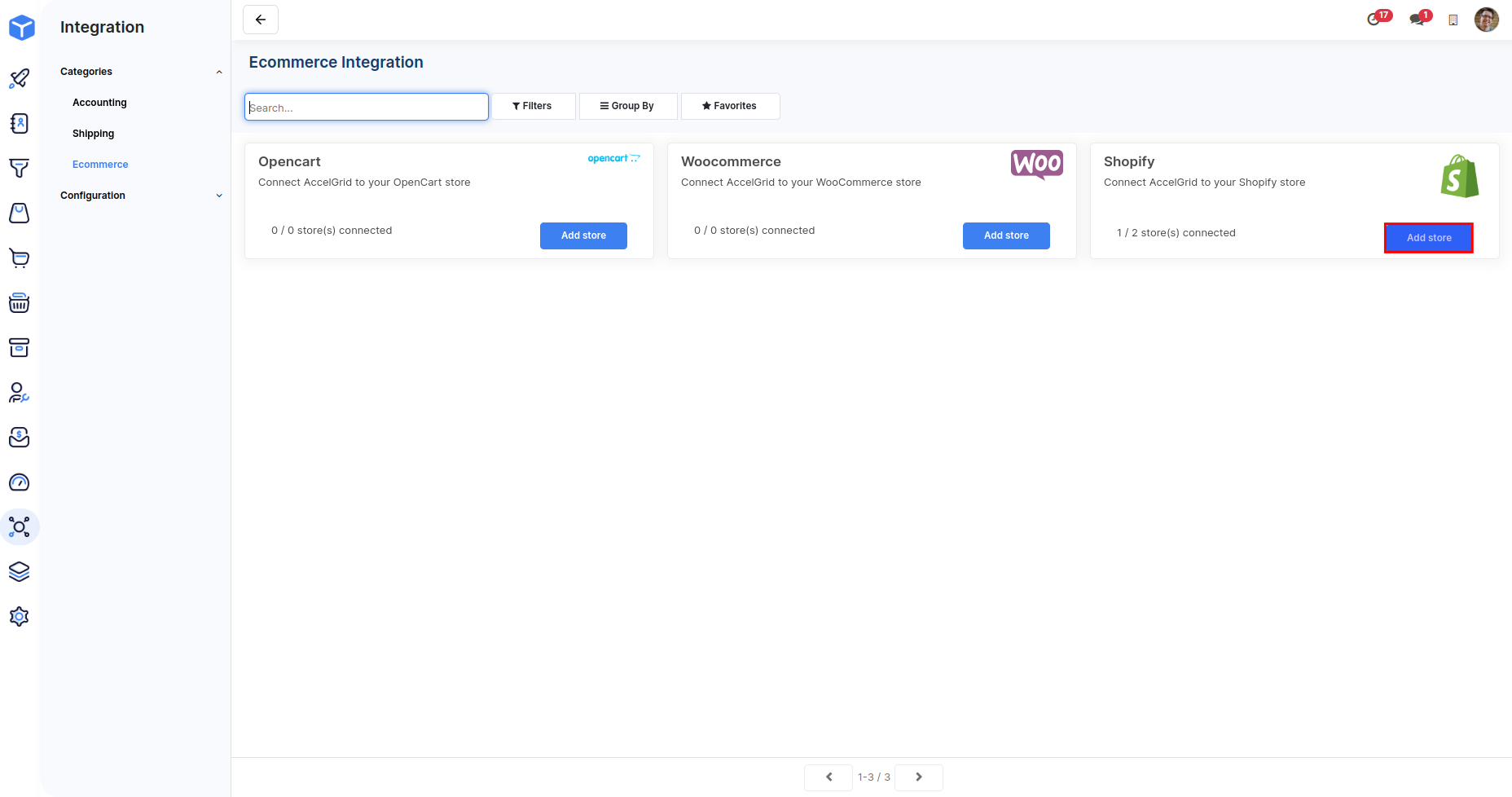
Enter a reference name for the store and the store URL (ex. https://my-store.shopify.com). Click on the Save button and then click on Enable.
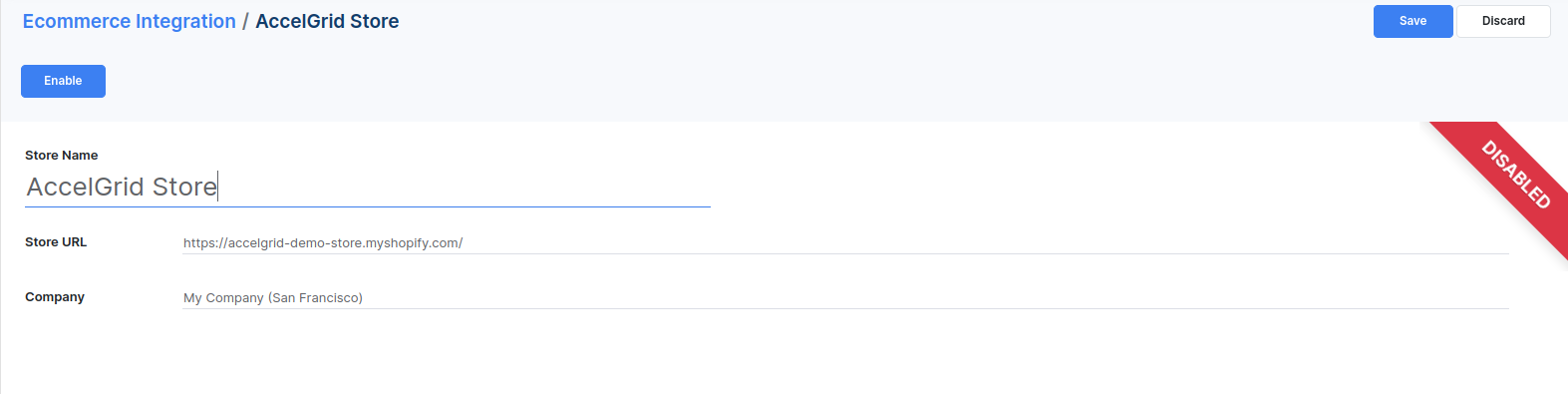
You'll be redirected to Shopify to authorize AccelGrid to access your store. Once you have authorized, you'll be redirected back to AccelGrid.
Click on the Configure button to start configuring the integration.
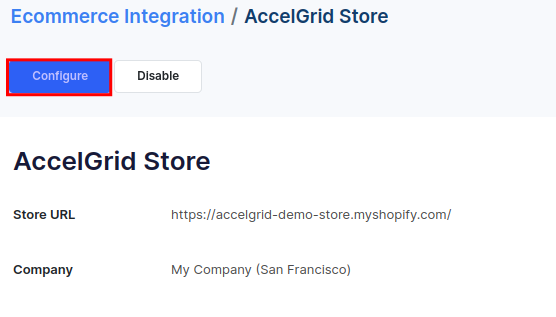
Click on Next to proceed.
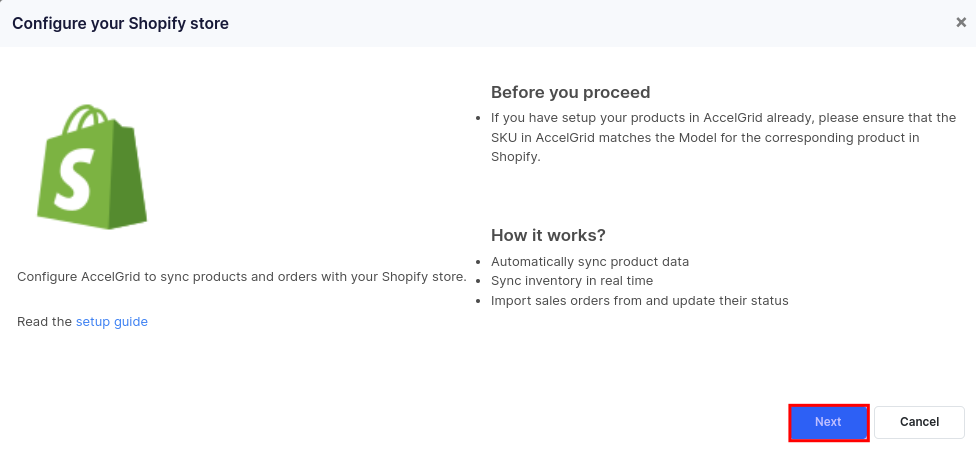
This screen lets you map your Shopify shipping methods, payment methods, and Taxes with AccelGrid. Click on each line and select the record you'd like to map. In some cases, you may need to create new delivery methods, payment methods, and taxes to complete the mapping. You can create new records on-the-fly by using the Create and Edit option that appears when you type into a field. Once you've mapped all the lines, click on the Next button to proceed to the next step.
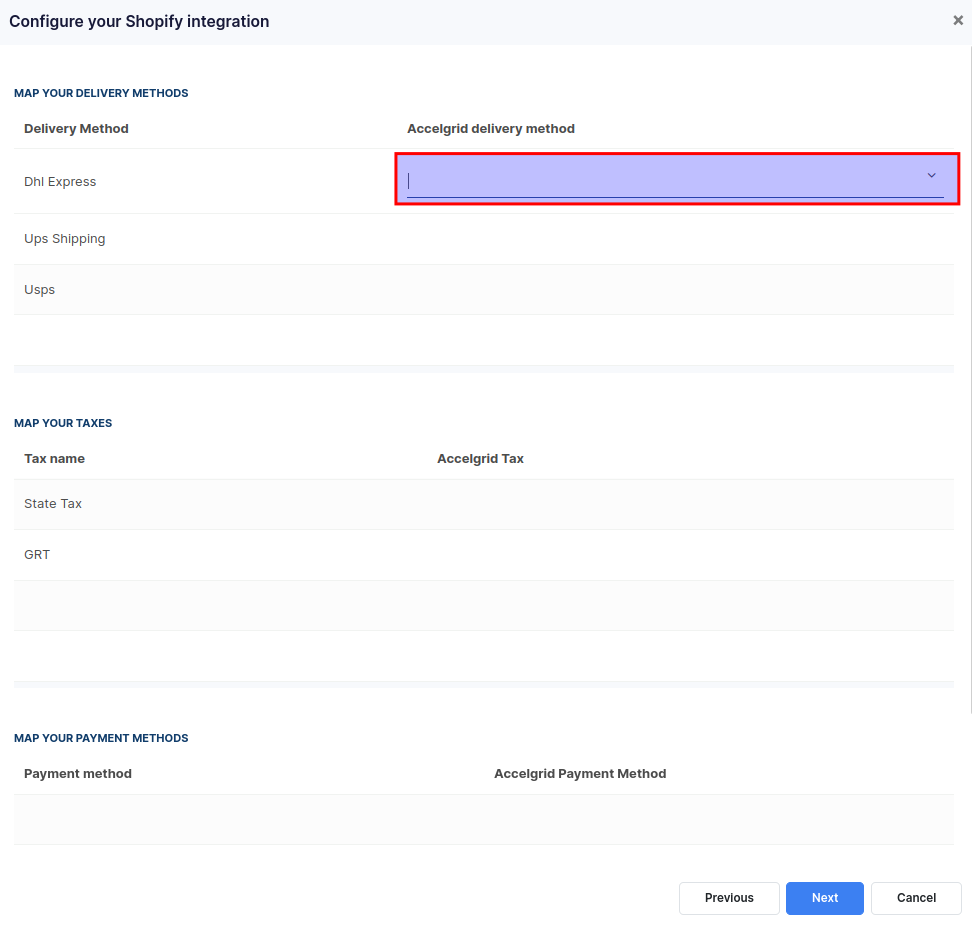
This step lets you map your Shopify product collections and warehouses (stock locations) with AccelGrid. By default, you'll notice that the product collections mapping is set to Map Automatically. Leaving this at the default setting automatically creates your product collections as categories on AccelGrid. However, if you need to have more control over how your product collections should be imported and mapped, feel free to change it to Manual.
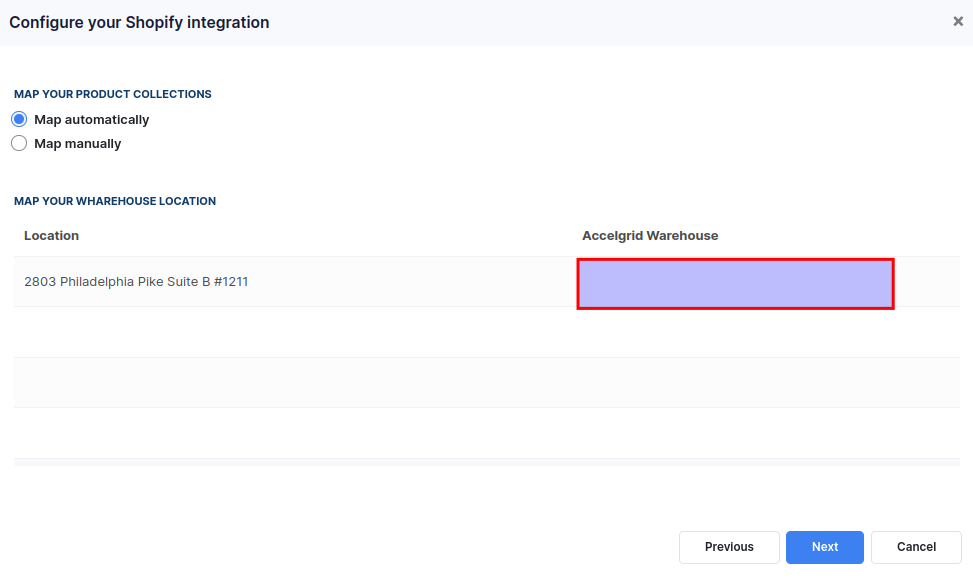
The final step lets you set up the default payment term, sales team, and salesperson to use for orders imported from Shopify. You can also change the Integration Level to Do no pull orders if you want AccelGrid to skip importing orders from Shopify and only sync product and inventory data. This setting is quite useful if you have configured a shipping integration service like ShipStation that is also configured to pull orders from Shopify. Finally, set the warehouse field to the default stock location for fulfilling Shopify orders. Click on the Confirm button.
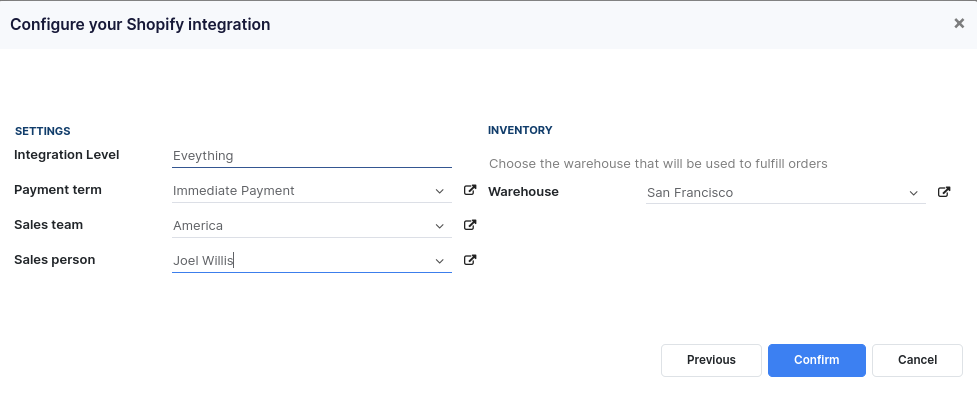
The setup is now complete and you'll notice the status of the integration changes to Enabled.

AccelGrid syncs with your Shopify store every 15 minutes.

