We've introduced a brand new Gantt view to help you plan your production and work orders. With this tool, you now have the ability to automatically plan your work orders while optimizing resource utilization and eliminating conflicts. Need more control over your production schedule? No problem, we've got you covered. With assisted production planning capabilities, you can prioritize specific work orders and let AccelGrid take care of conflict detection and replanning.
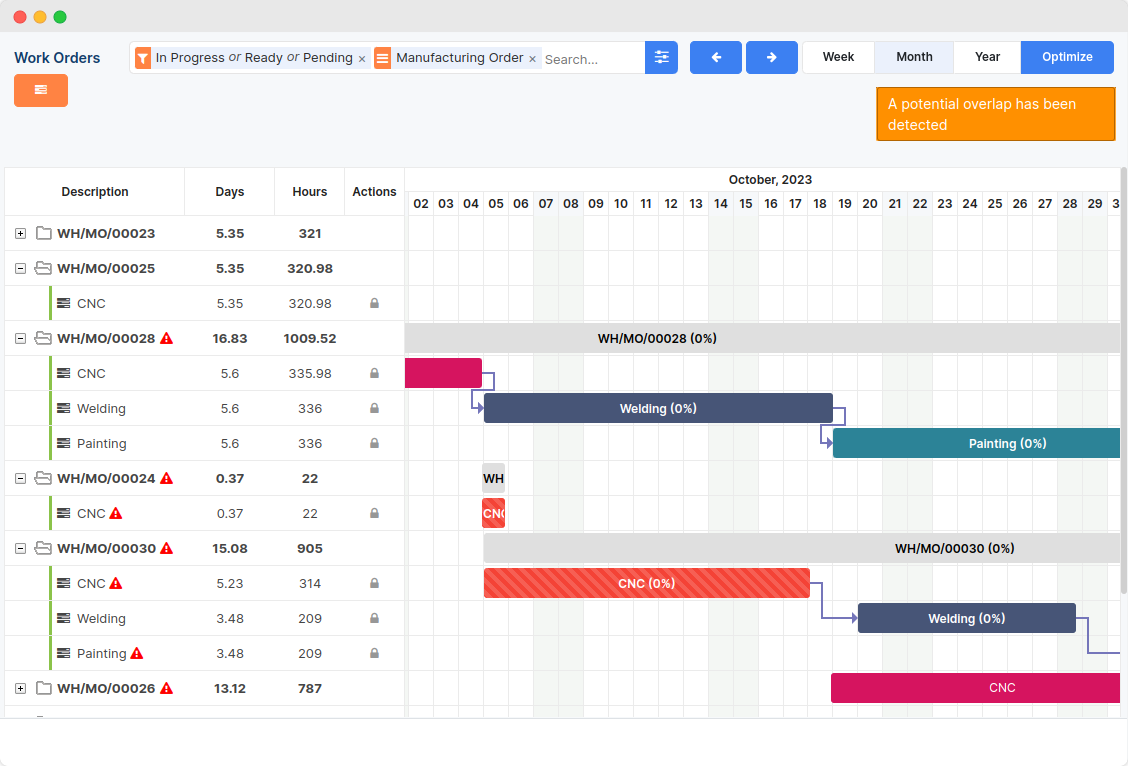
We've revamped the work order view for your shop floor operators. The improved view now gives your operators everything they need to process work orders more efficiently.
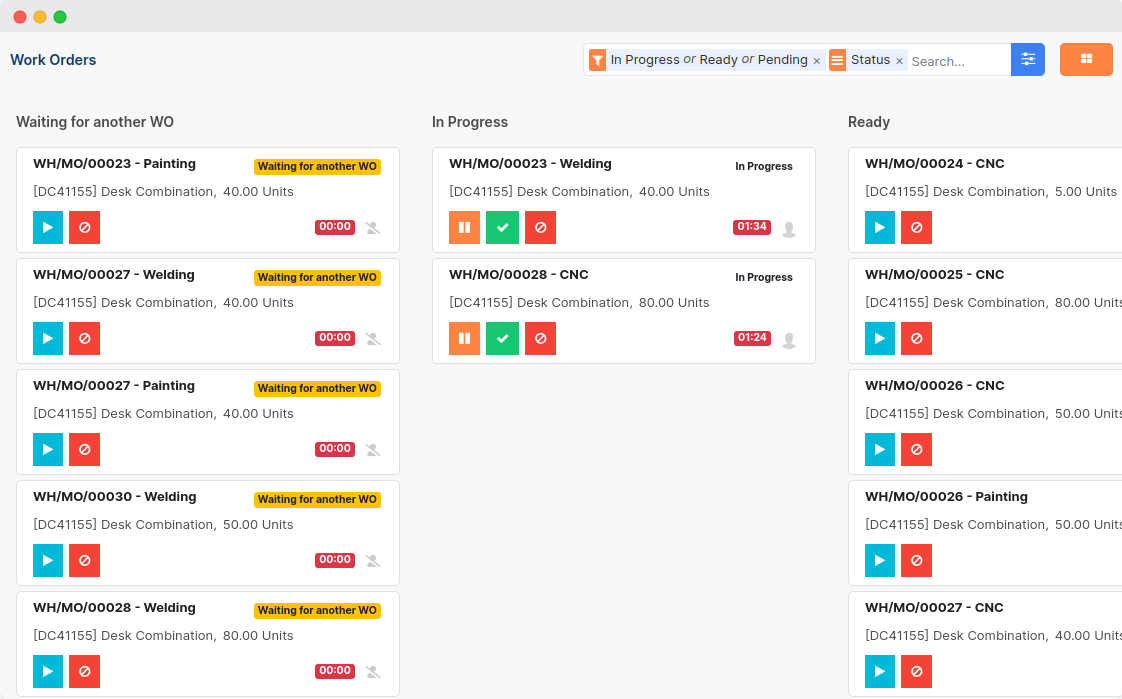
You can now mark a PO as shipped to track the shipment status of your POs.
Fulfillment status is now available as a filter and group option on sales orders.
You can now view on-account payments/credits directly on the customer record.
Checklists for jobs can now be categorized as pre or post to control when they should be trigerred.
We've improved error handling and notifications for our Quickbooks integration.
You can now access your leads using the AccelGrid mobile app.
Products are automatically assigned a 13-digit barcode if one has been supplied at the time of product creation.
Operators can now authenticate using QR code or password to record production status, eliminating the sign in process that is usually required during a shift/operator change at a workstation.
We've improved the accuracy of our demand forecasting algorithm. The demand forecasting list view now shows more in-depth information with several new fields.
We've introduced an archive option for product tags and product categories.
You can now print product barcode labels and QR labels directly from receipts and internal transfers.


A release log of improvements and new features to AccelGrid