AccelGrid allows you to send email messages to your prospects directly from the application. To send an email to a prospect/opportunity, open the opportunity form, and click on the Send Message link. In the composer window, type in your message and click on Send.
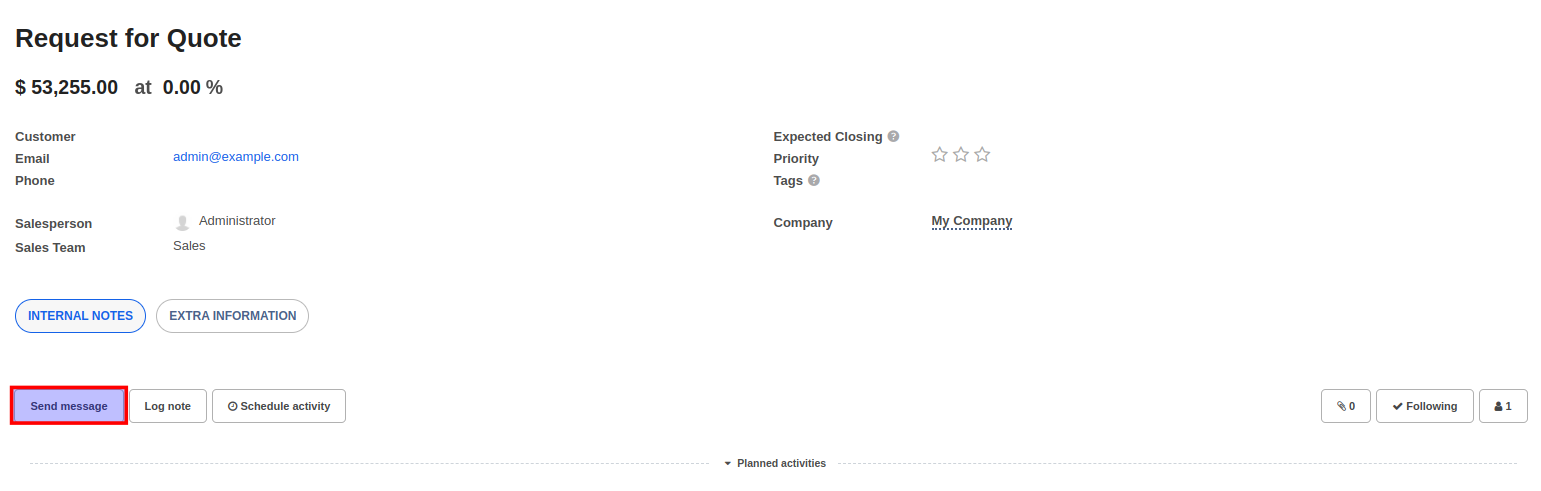
Recipients: By default, the message will be sent to the prospect's email address specified in the opportunity and also to all followers of the opportunity. To learn how to add and manage followers, click here.
To log a note, simply open the opportunity form and click on the Log Note link in the chatterbox. Notes do not get sent to the prospect and are only visible to users.
All notes, emails, and replies will be tracked and displayed automatically in the chatterbox.


Advice and answers regarding CRM