Click on the Filters button when you are on the list or kanban view of the module your wish to perform the search. In the section that appears below the search bar, click on the Filters button.

You will notice that there are some preset filters available (highlighted below) depending on the module you are currently in. These preset filters offer a quick way to filter records.
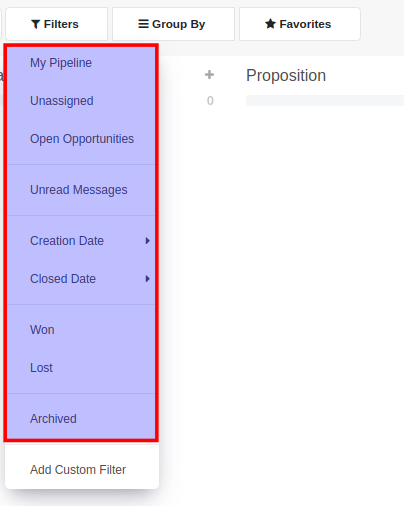
To filter records based on criteria that are not covered by the preset filters, click on the Add Custom Filter option.
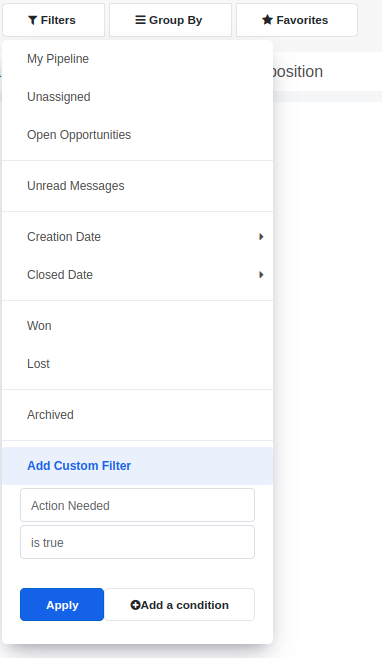
To use the custom filter option, simply select the field and enter the criteria and value for the search. If you wish to add more conditions, click on the Add a condition button. Finally, click on Apply to see the results.
You can also save frequently used filters as favorites. Simply apply the filter and click on Favorites to save the current search.


Understanding the basics