While AccelGrid offers integration with shipping providers such as ShipStation, you can also configure your own delivery methods to handle cases where a carrier integration is not available yet.
To configure your delivery methods, go to Inventory -> Configuration -> Delivery -> Shipping Methods.
Click on the Create button to create a new shipping method. Input a name for the shipping method and choose either Fixed Price / Based on Rules. On this form, you'll also find settings that let you apply a margin on top of the rate and waive the shipping cost if the order is above a certain amount.
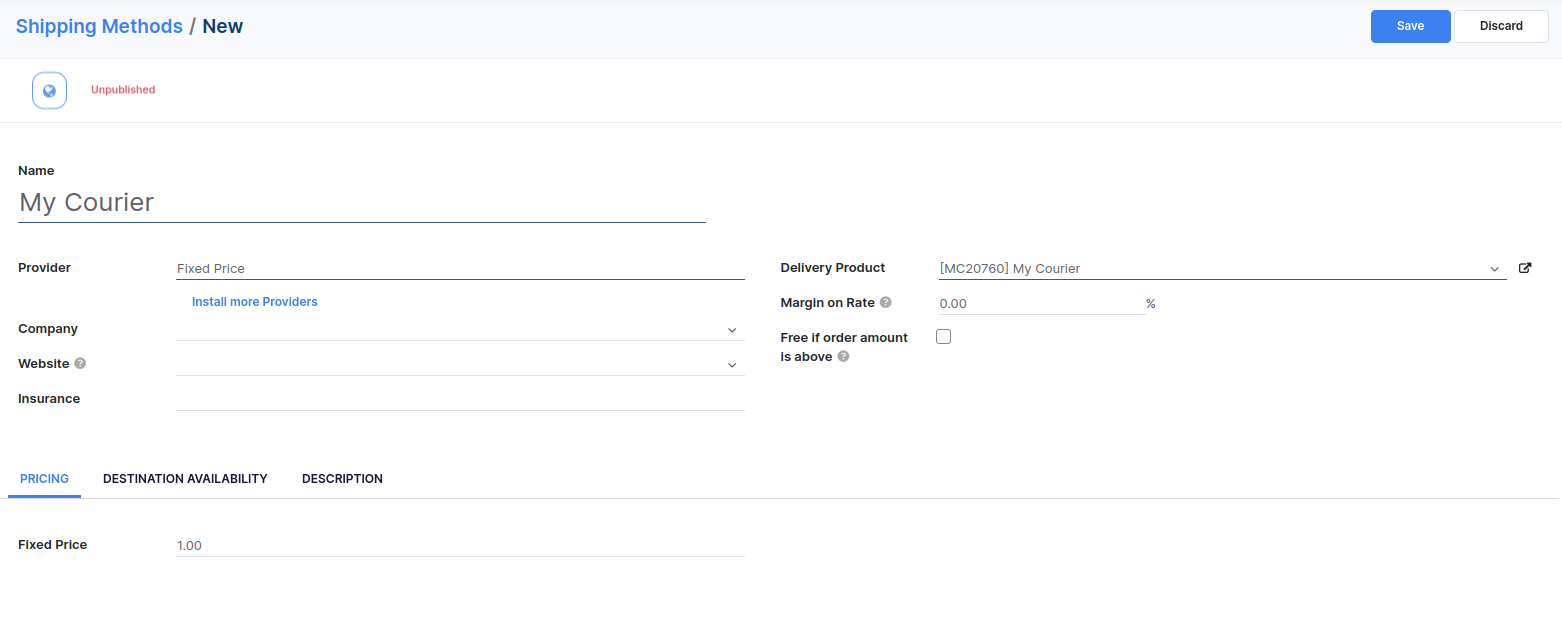
Set the pricing in the Pricing tab. If you've set the provider to the Fixed Price option, simply input the price into the fixed price field. For Rules based pricing, configure the rules in the Pricing tab by adding a line.
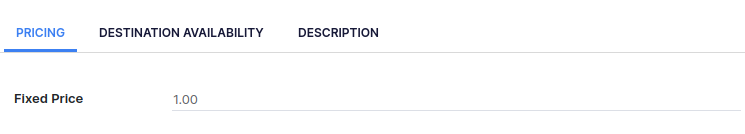
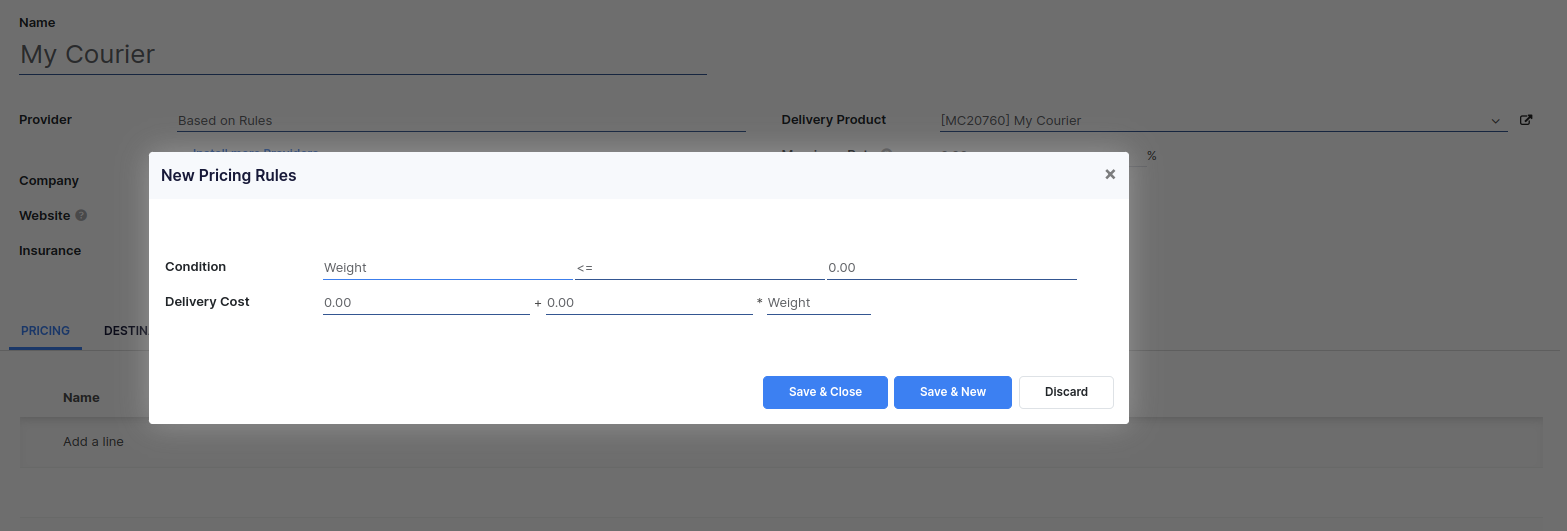
You can also restrict the delivery method to be available only on select destinations in the Destination Availability tab.
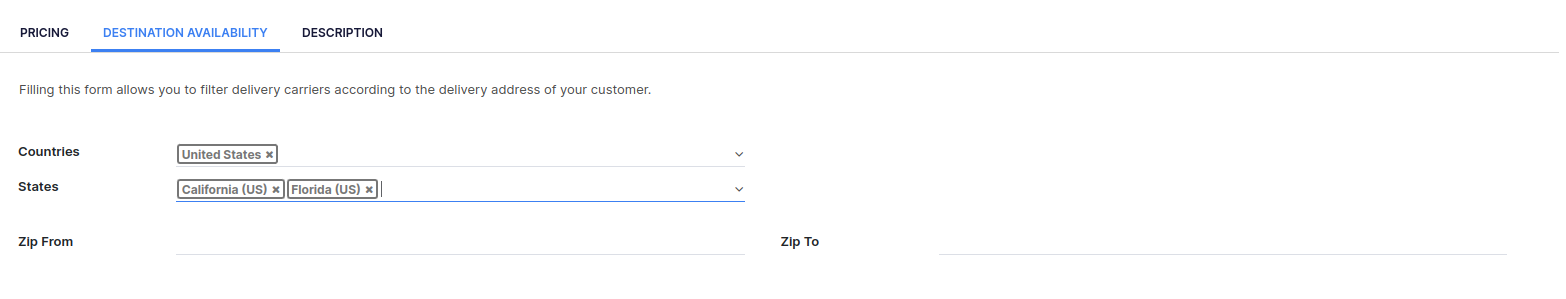
Click on the Save button.
The delivery method you've set up can now be used on sales orders to calculate shipping costs.


Advice and answers regarding Inventory