You can process returns of items that have already been shipped directly from the delivery note.
Open the delivery order on which the items were originally shipped. You can access the shipments that are linked to a Sales Order using the Delivery button on the top right, or by searching for the Sales Order reference in the Inventory -> Transfers menu.
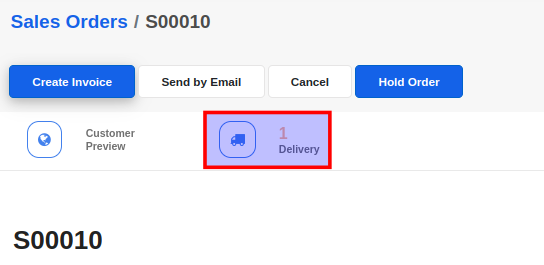
On the delivery order, click on the Return button to start the returns process
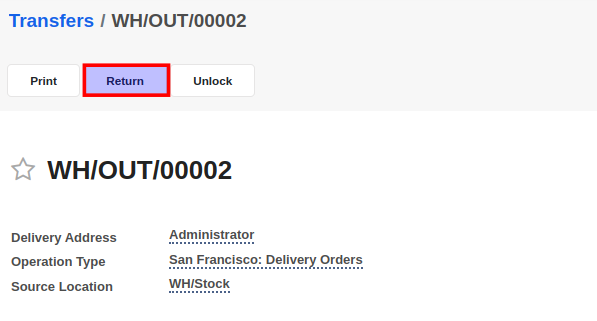
Update the quantities to be returned in the quantity column of the pop-up window and click on Return.
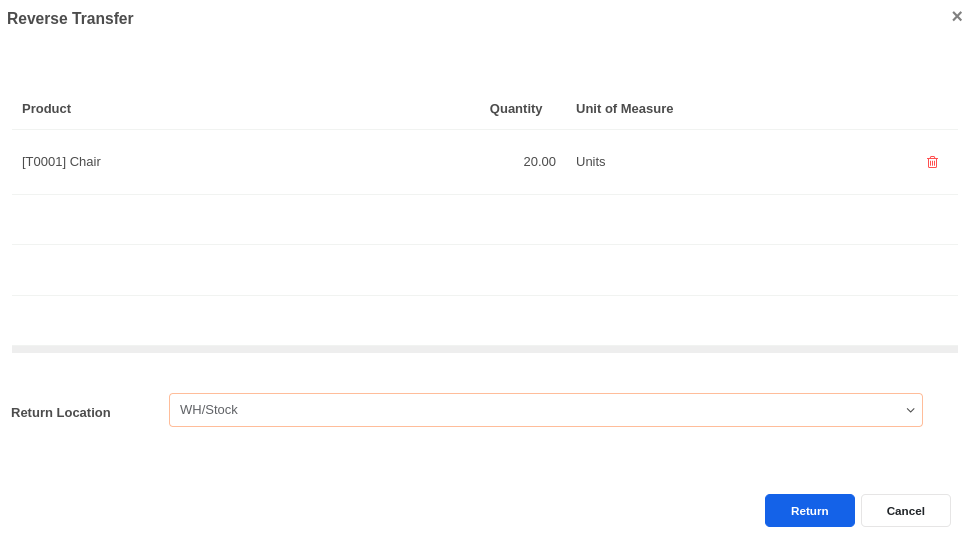
This will create an incoming shipment with the returned quantities. You can process the incoming shipment when the items arrive in your warehouse.


Advice and answers regarding Inventory