AccelGrid has a default scrap location called Virtual Location/Scrap. If you need to create new scrap locations, you can create them under Inventory -> Configuration -> Locations. To do this, ensure you have enabled the Storage Locations setting from Inventory -> Configuration -> Settings.
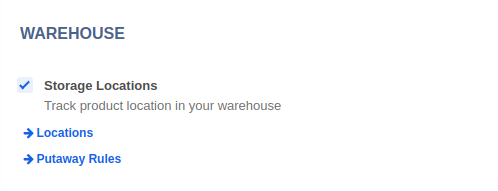
When you set up a new scrap location, ensure that you have ticked Is a Scrap Location checkbox.
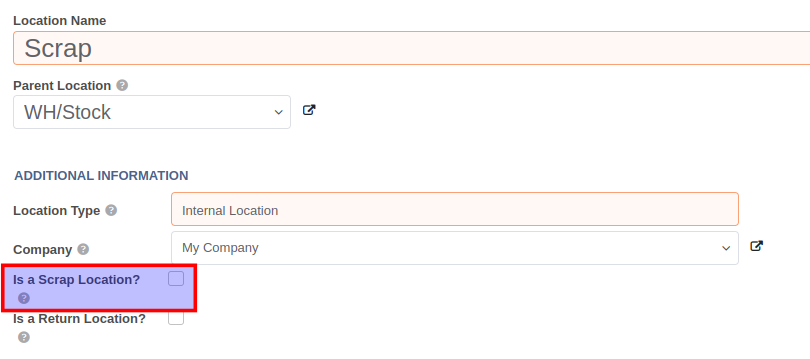
AccelGrid lets you scrap products from delivery orders, receipts, and internal transfers using the Scrap button. Select the product, quantity, and scrap location. Clicking on Done will create a stock move from the product's available location to the scrap location you selected.
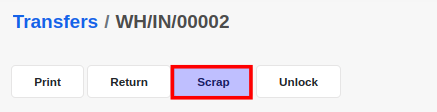
For receipts, the Scrap button will only appear once you have processed (validated) the transfer.
You can also record a scrap movement using the Inventory -> Operations -> Scrap menu. Click on Create and enter the details into the form. Make sure that you select the right source location and scrap location. Click on Validate to confirm the stock move.


Advice and answers regarding Inventory