To manage packagings enable the Delivery Packages setting from the Inventory app -> Configuration -> Settings page.
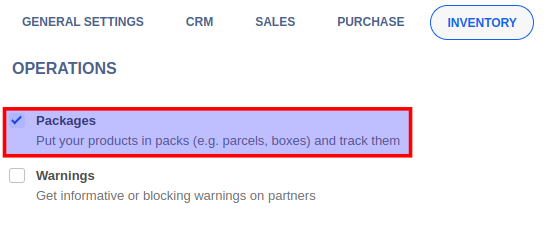
Once you have enabled the Delivery Packages setting, you will have the option to create and assign packages to operation lines.
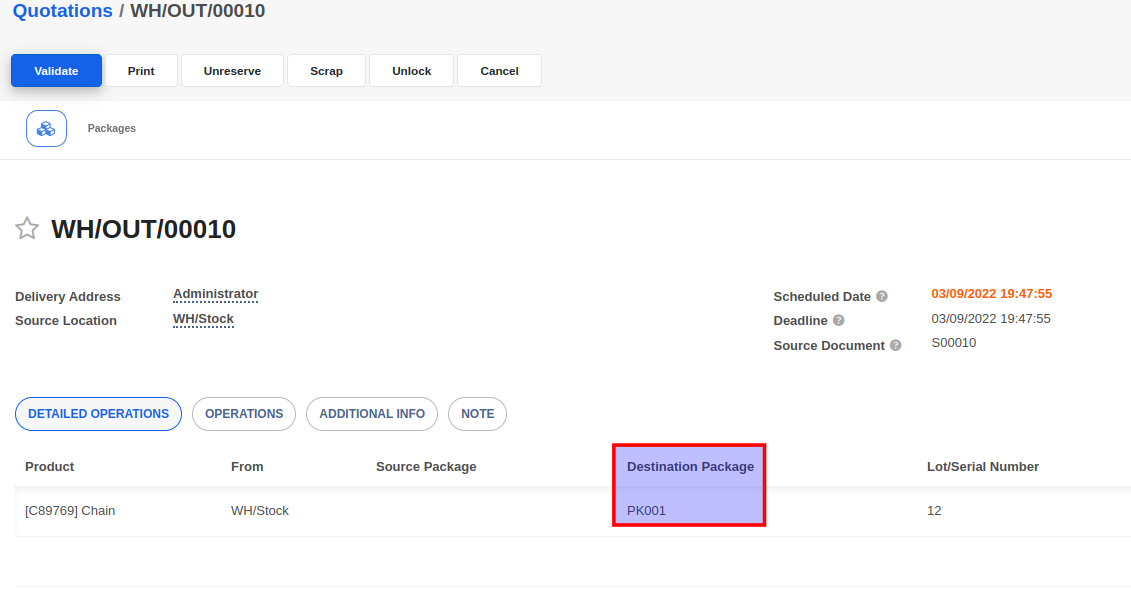
The packages linked to a delivery order can be accessed using the Packages button in the delivery order.
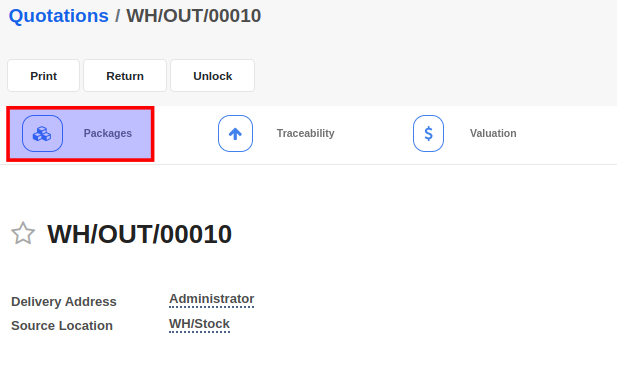
An alternative method to put products in packages is to use the Put in Pack button. This method automatically assigns packages to product lines based on the quantity you enter in the Done column. To put products in a package, enter the Done quantities and click on the Put in pack button. If you have entered a Done quantity lesser than the Reserved quantity, a new operation line will be automatically generated for the remaining quantities. You can then repeat the process as needed.
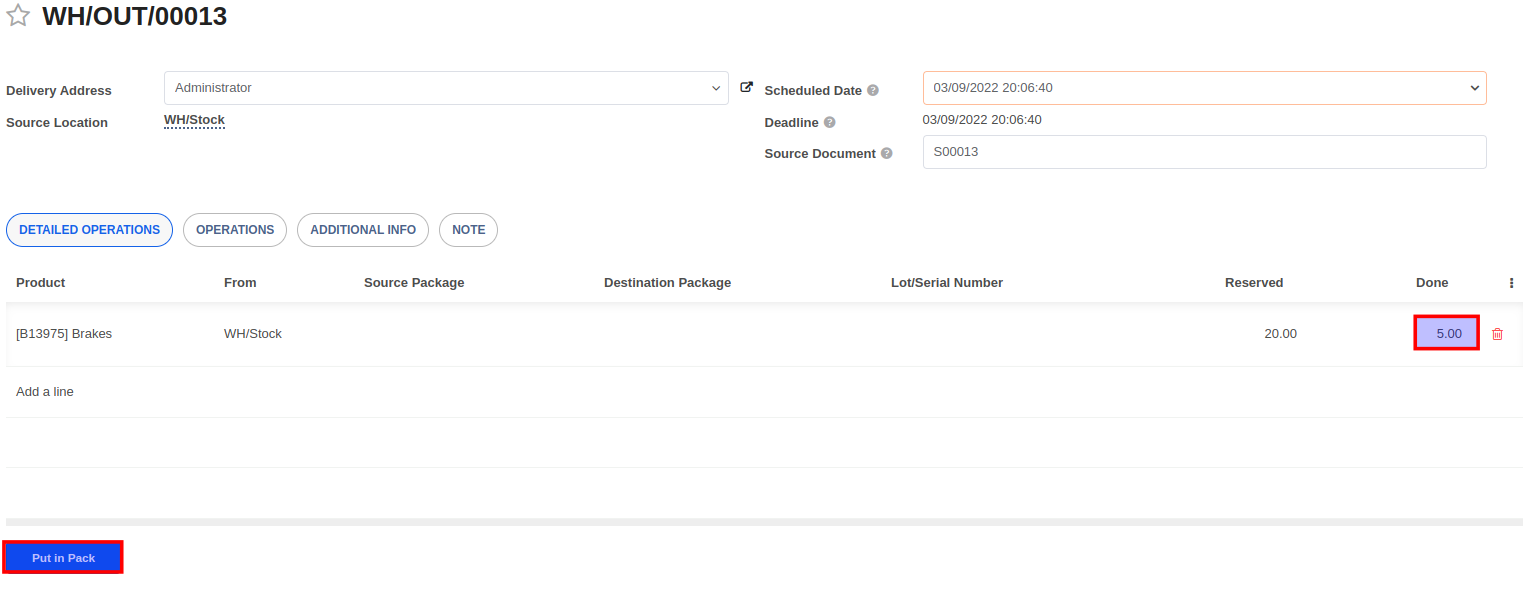
You can access the different packages created using this method directly via the Packages button.
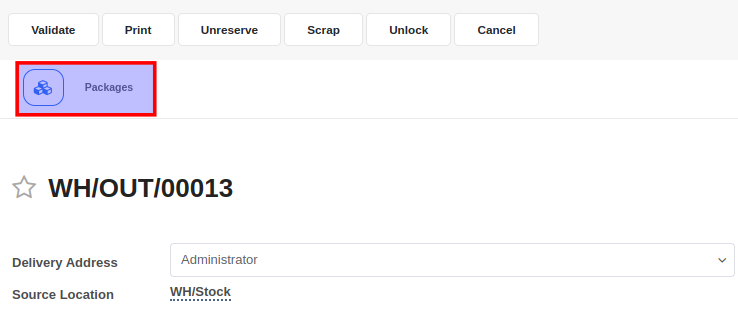


Advice and answers regarding Inventory