You can set up a default income and expense account on the product form. To do this, navigate to Accounting -> Products and open the product form you wish to set up the accounts for. In Edit mode, select the income and expense accounts under the Accounting tab and click on Save.
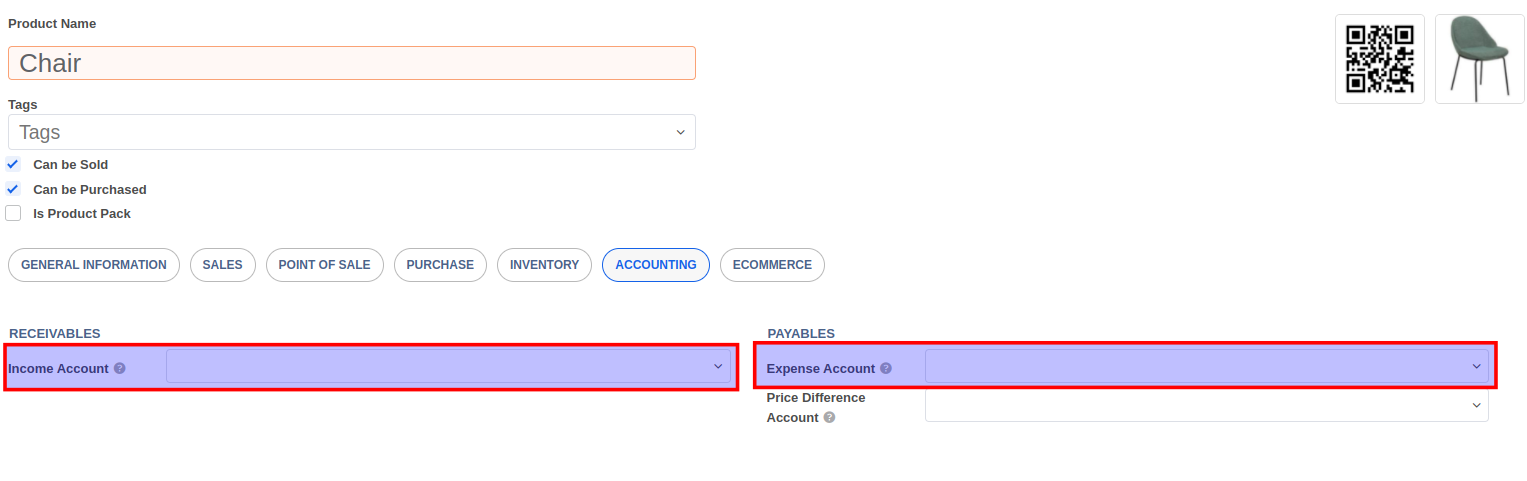
You can also set up a default income and expense account on the product category form. This is the recommended approach since it eliminates the need to manage the income and expense accounts for each product individually. To do this, navigate to Inventory -> Configuration -> Product Categories and open the category form you wish to set up the accounts for. In the Edit mode, select the income and expense account and click on Save when done.
All products under a category will use the income and expense account specified in the product category by default. However, if you have specified an income and expense account at the product level, the category level income and expense accounts are overridden by the settings in the product form.
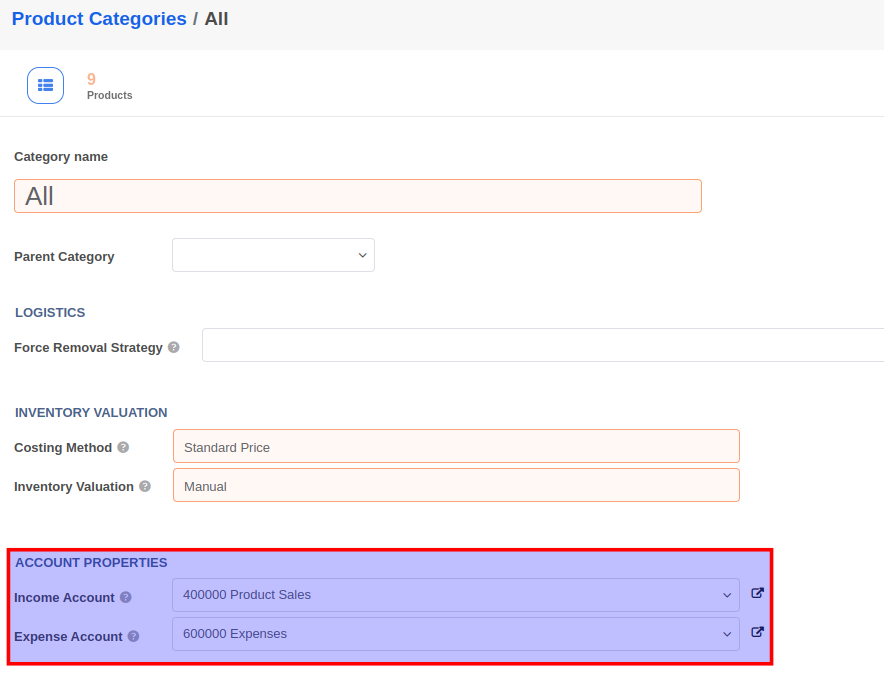


Advice and answers regarding invoicing