An unbuild order is useful when you need to break down a finished product into its components - in other words, reverse the manufacturing. You can use the unbuild process for products that you have manufactured, as well as for the products you have received. For example, if you have identified a defect in a manufactured product as a result of a faulty component, unbuilding the product will allow you to reuse the other components instead of scrapping the entire manufactured product.
To unbuild a finished / semi-finished product, go to MRP -> Operations -> Unbuild orders and click on the Create button. If the product was produced using a manufacturing order, selecting the Manufacturing order will automatically fill the Product and Bill of material. If the product was received from your vendor or if a manufacturing order doesn't exist, simply select the Product and the correct Bill of Material. Enter the Quantity to unbuild and click on the Unbuild button when ready. This will break down the manufactured product into its components as per the selected Bill of material.
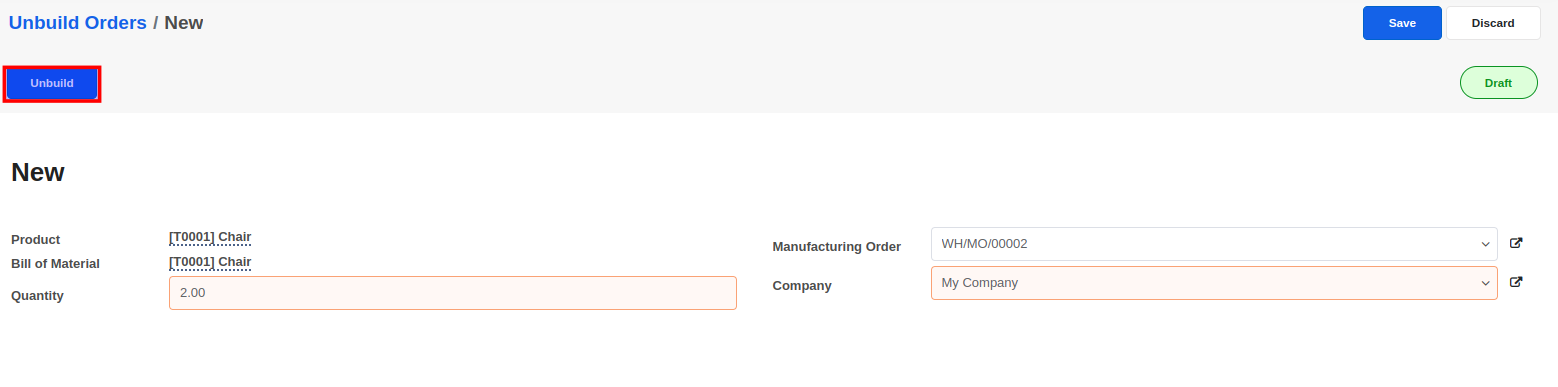


Advice and answers regarding manufacturing