There are two ways to define vendors for a product:
Navigate to Purchase -> Products menu and open the product record you need to define the vendor for.
Under the Purchase tab of the product form, click on the Add a Line link in the Vendor table.
Enter the details in the popup form that appear as shown below. To set up additional vendors for the product or to define price breaks repeating Step 2.
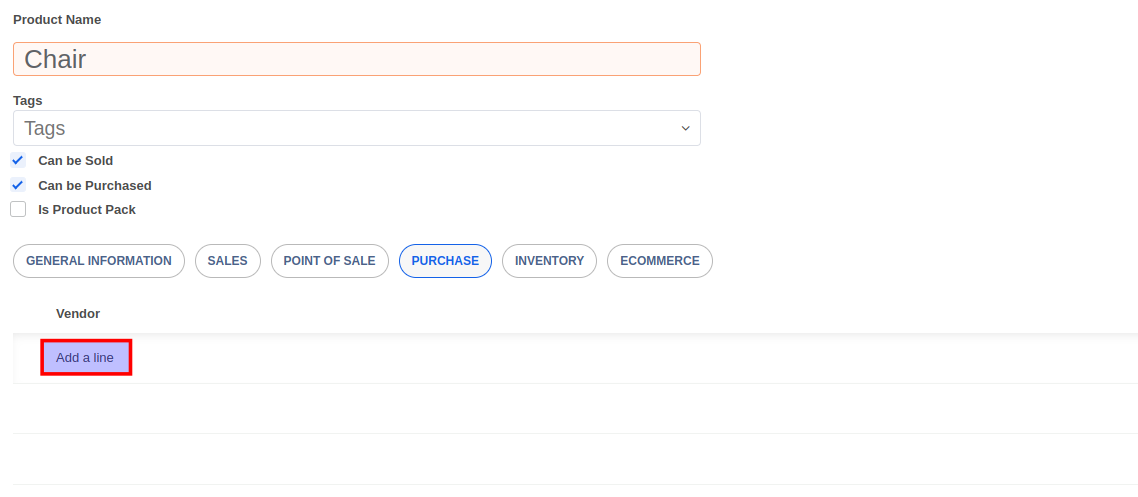
If you purchase the product in a different currency than your company's base currency, then please request your account administrator to enable multi-currency rights in your user profile and also to activate the required currency. Please refer to this article to learn more about activating multi-currency.
Navigate to the Purchase -> Configuration -> Vendor Pricelists menu and click on the Create button. Enter the details in the form and click on Save when done. To access the Purchase -> Configuration -> Vendor Pricelists menu your user profile must have Purchase -> Administrator privileges.
Vendors pricelists created in Purchase -> Configuration -> Vendor Pricelists are automatically reflected in the vendor list of the product form and vice versa. Therefore, regardless of which method you follow, the end result is the same. However, if you need to define vendor pricelists for a large number of products, we recommend doing an import from the Purchase -> Configuration -> Vendor Pricelists menu.


Advice and answers regarding purchase