You can set a default Bill control policy for all products in the Purchase -> Configuration -> Settings page. A change to the Bill Control policy will only affect products that you create from that point onwards.
You must have the Purchase/Administrator privilege to change this setting.
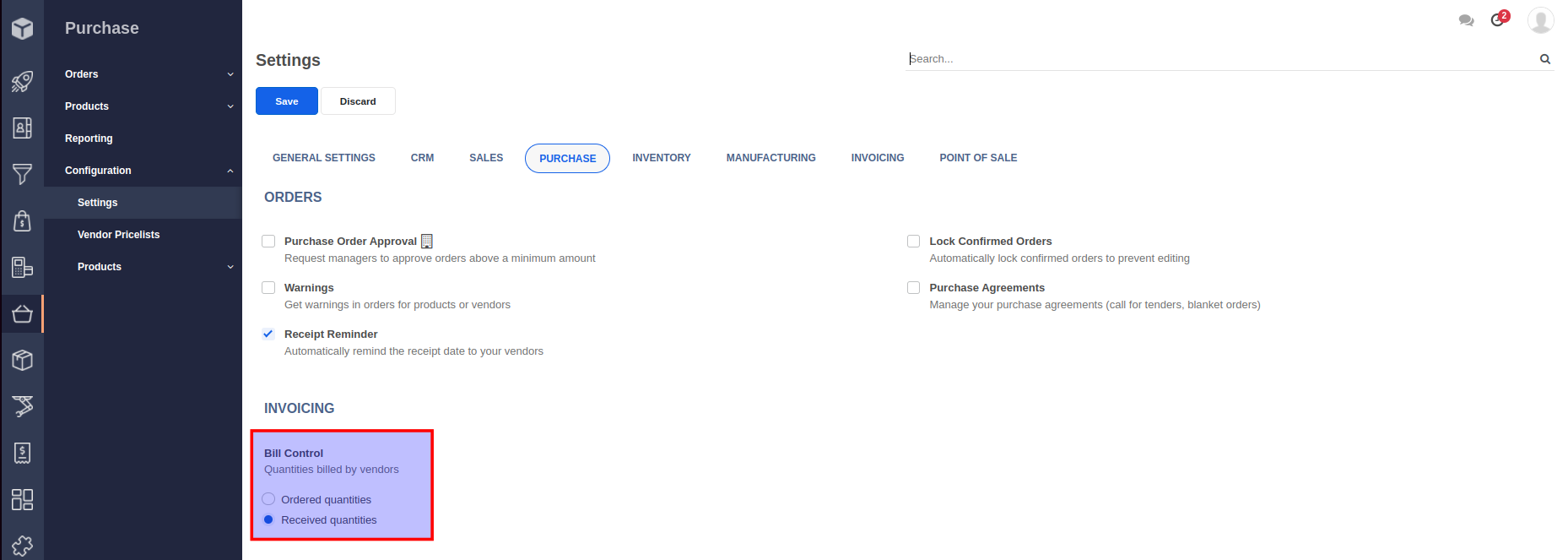
You can also set a different Bill Control policy than the default setting at the product level under the Purchase tab of the Product form.
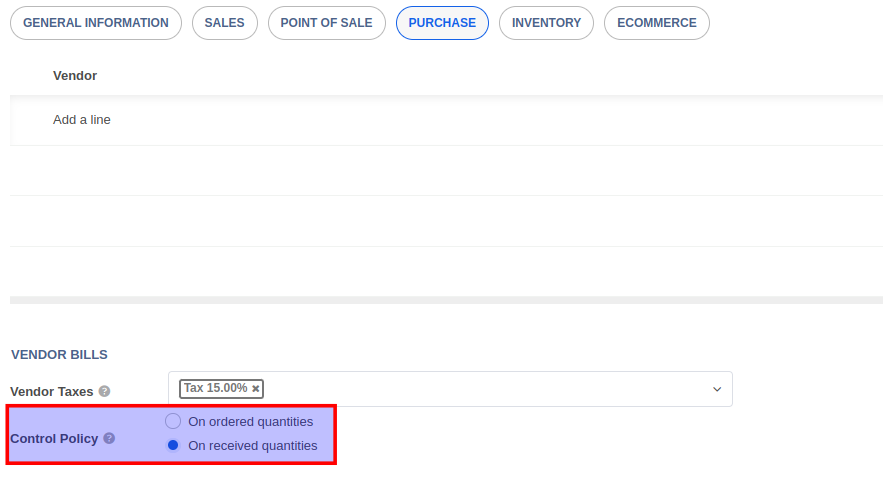
The default Bill Control policy for all products in On Received Quantities. In this case, vendor bills created against a purchase order will only contain quantities received up to that point. If the Bill Control policy is set to On Ordered Quantities, vendor bills created against a purchase order will contain all quantities ordered regardless of the quantities received.


Advice and answers regarding purchase