This guide assumes you have setup shipping methods or enabled a shipping integration (e.g. ShipStation)
For orders that are imported from third-party channels (eCommerce Stores, Shipping Providers, etc.), the shipping cost is automatically imported.
Once you've added the required line items to a sales order, click on the Add Shipping button to calculate the shipping cost.
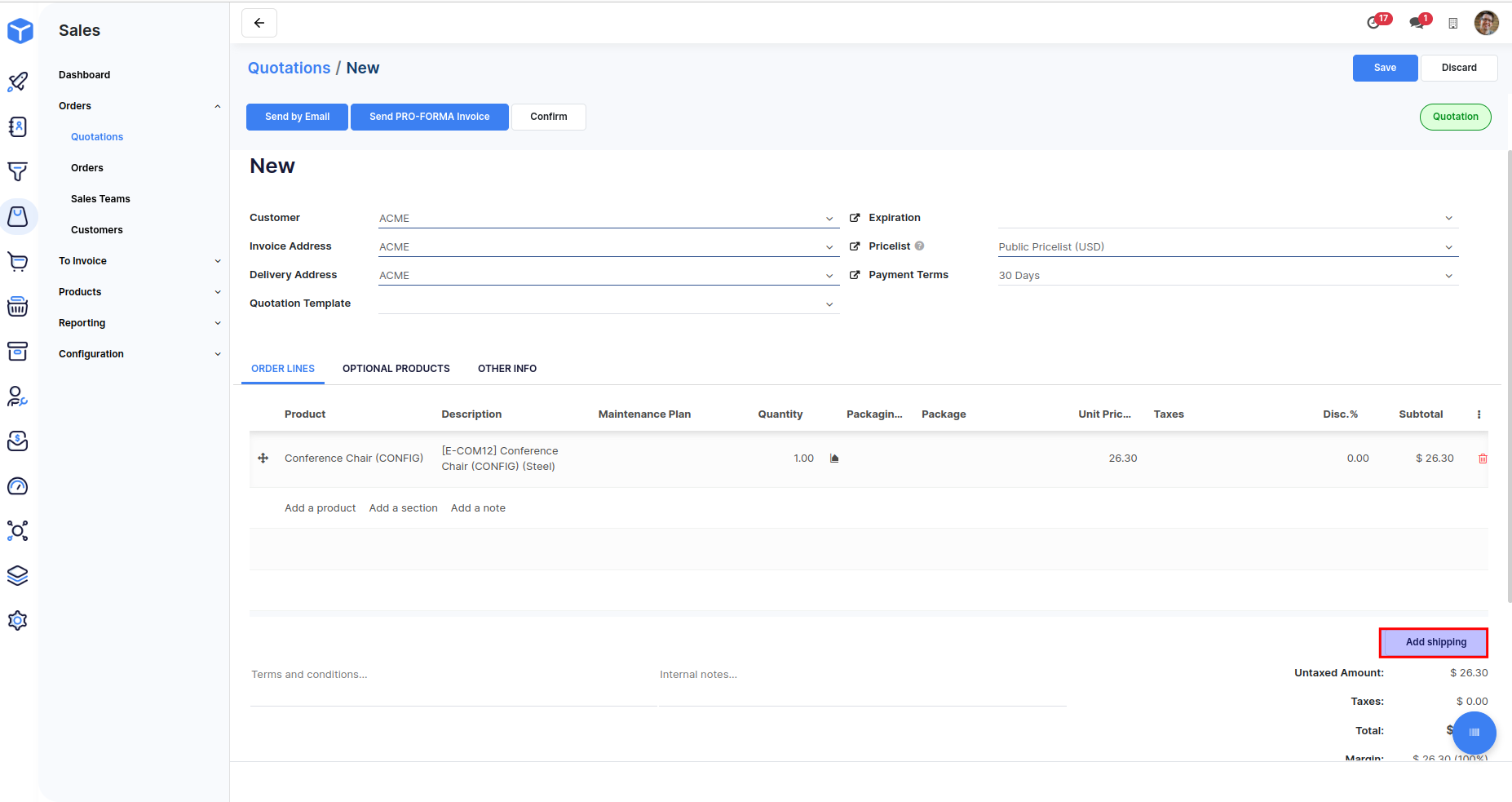
Select a Shipping Method from the list and click on Get rate. You can repeat this step as many times as you need to get the rates for other Shipping Methods in the list as well.
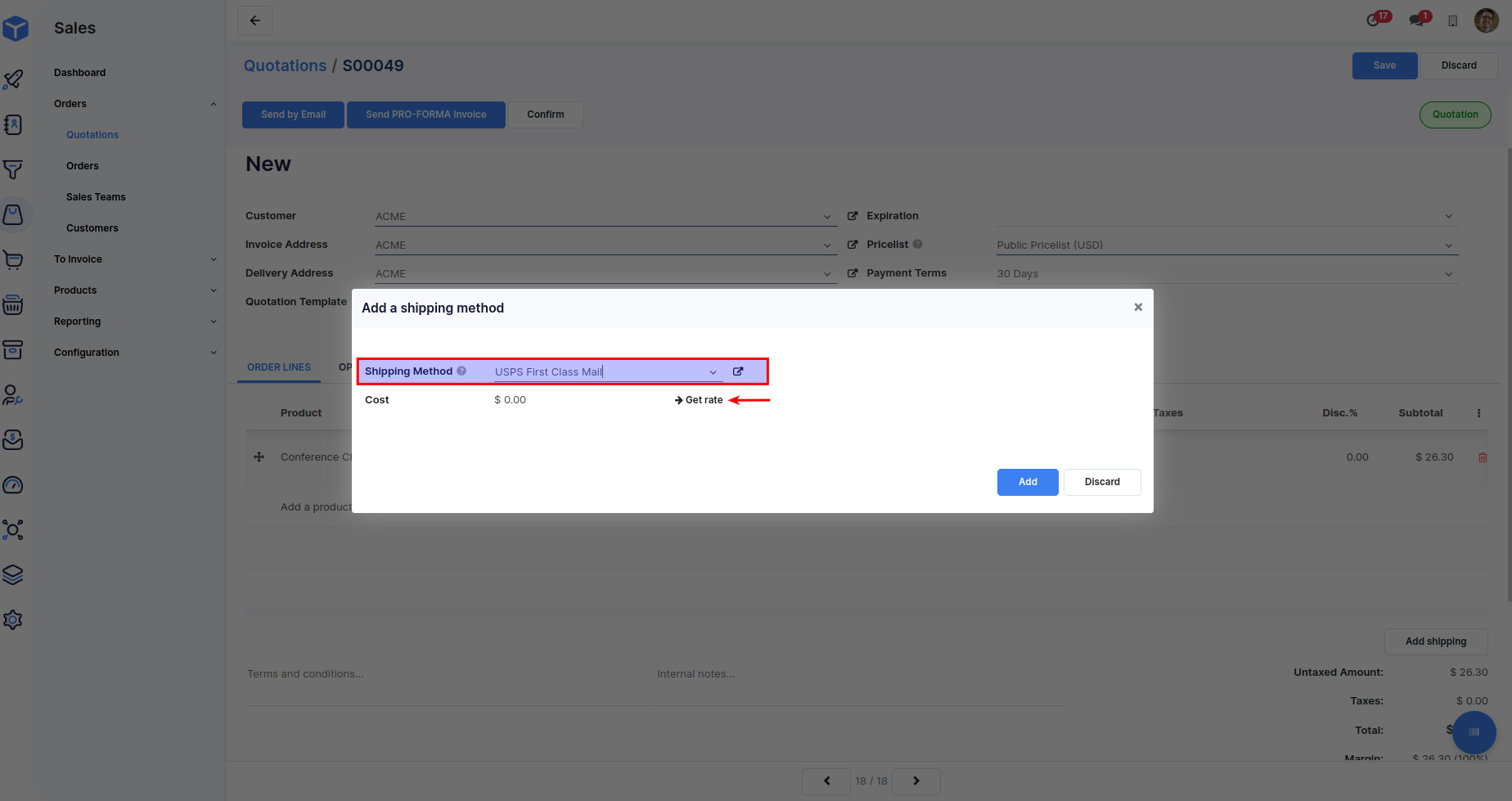
To add a selected shipping method to the sales order along with the calculated rates, click on the Add button.
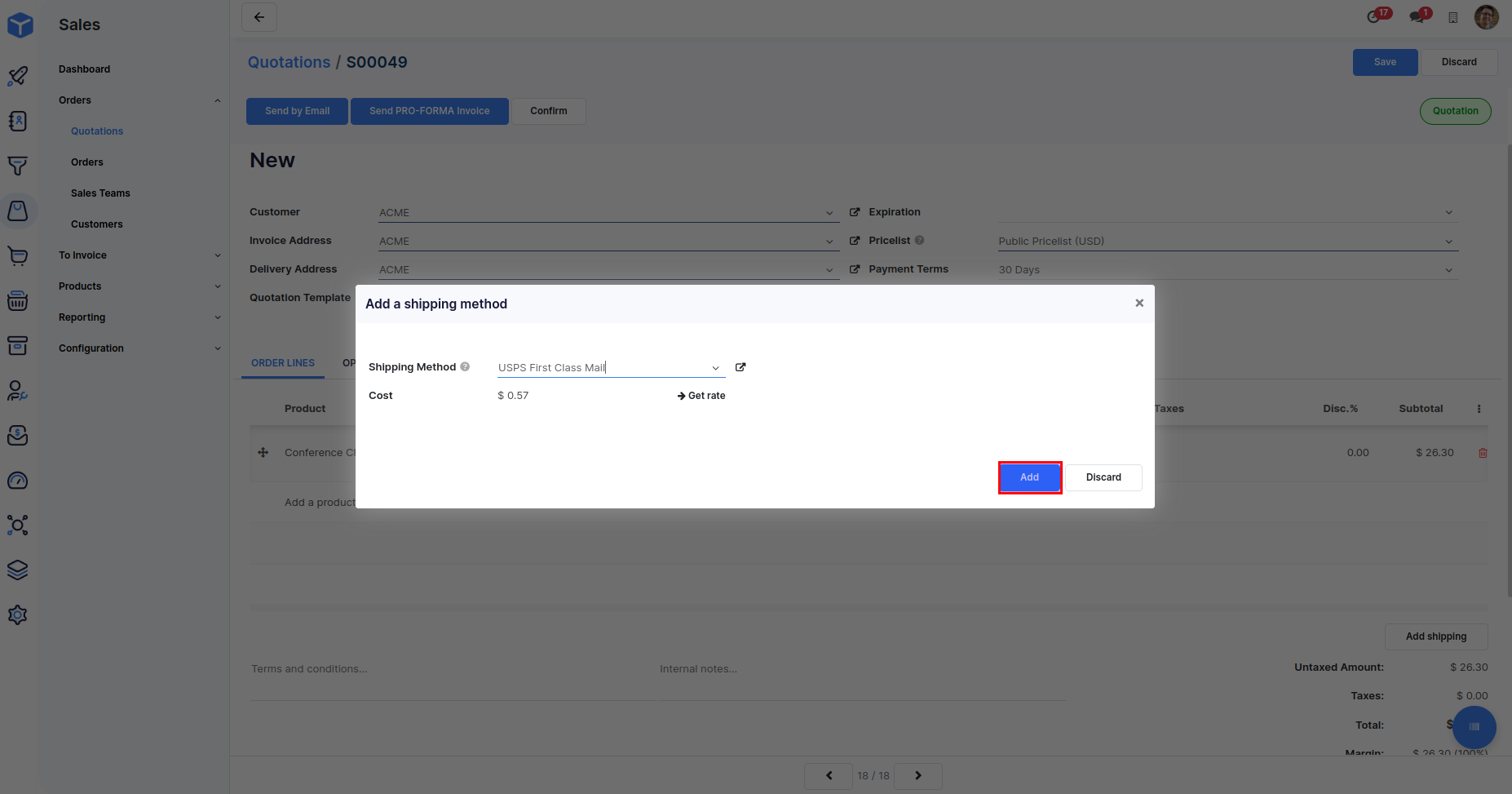
You'll notice that a shipping line item is added to the sales order.
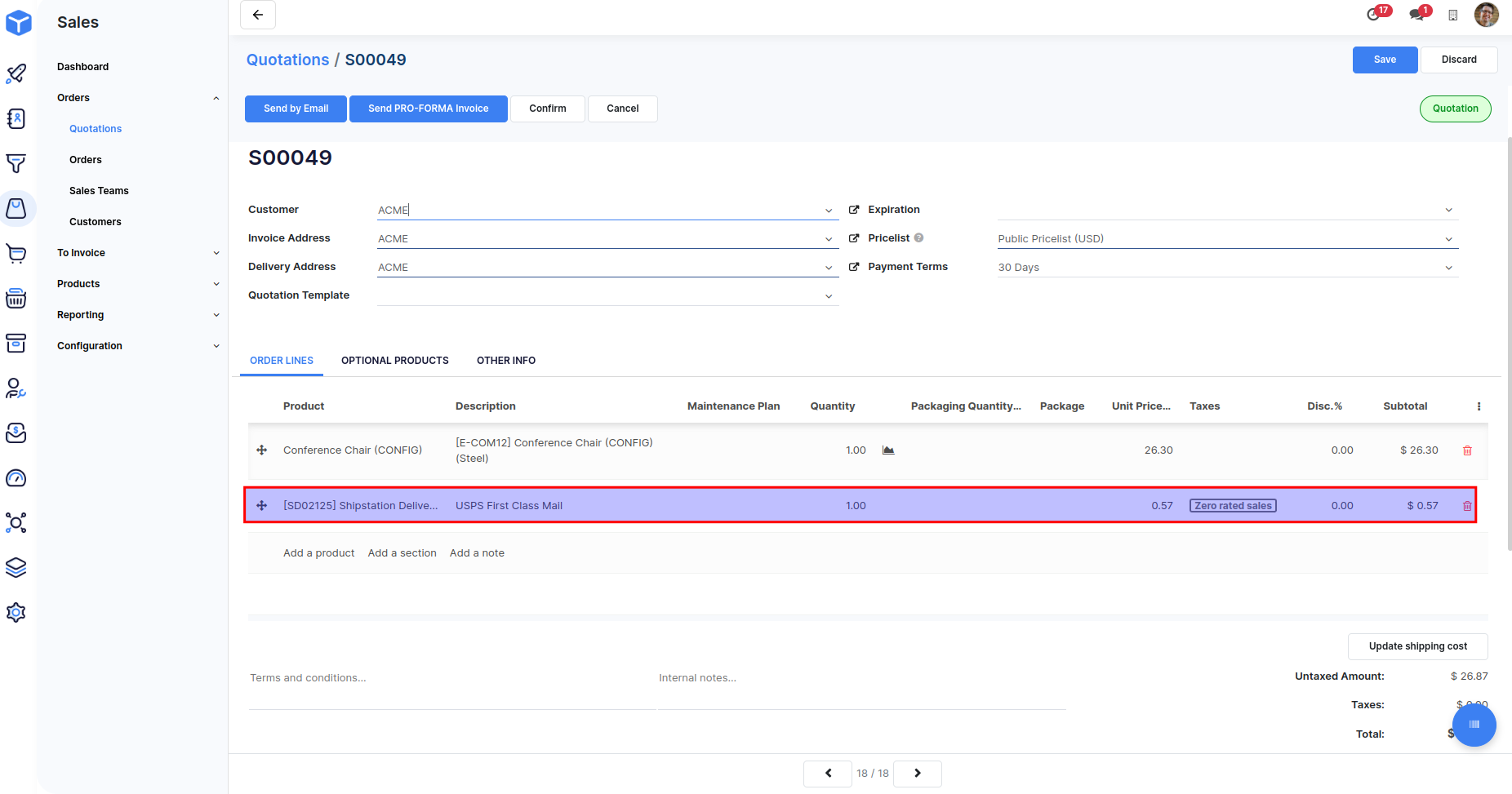


Advice and answers regarding sales