Quotation templates can be used to populate a quote/order with predefined products, quantities, pricing, terms & conditions to save time. To use quotation templates, enable the setting from Sales -> Configuration -> Settings.
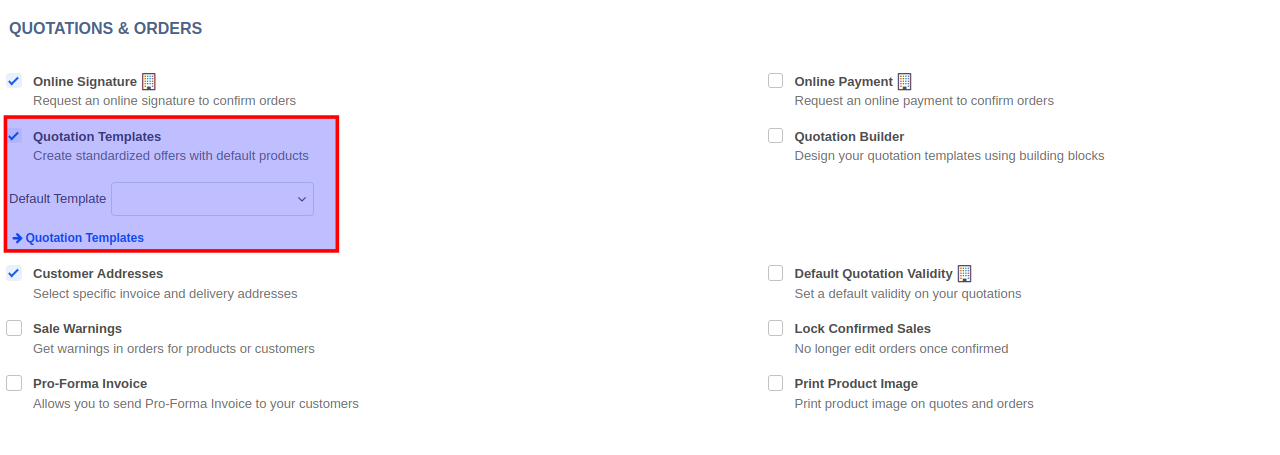
To create a new quotation template navigate to Sales -> Configuration -> Quotation Templates and click on the Create button. Give the quotation template a name and populate the product lines with the required products, quantities, and prices.
You can also add optional products/accessories in the Optional Products tab and also set up default confirmation modes, email templates, and default terms and conditions in the Confirmation tab.
You can add/remove products, change quantities, prices, terms & conditions if needed when you create a quote/order using a quotation template.
To create a quote based on a quotation template, simply select the required template in the Quotation Template field on the quote/order form.
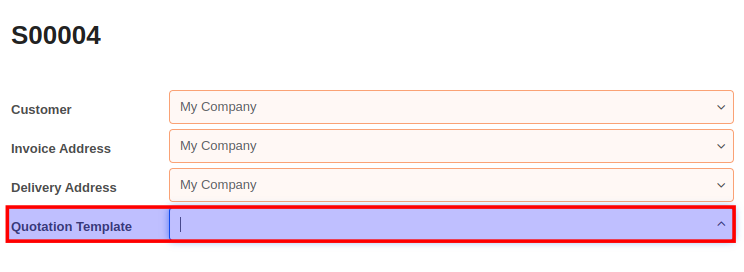


Advice and answers regarding sales