The quote/order form allows you to choose between 2 shipping policies in the Other Info tab.
As soon as possible: This is the default shipping policy. The delivery order that is automatically created when the quote is confirmed will display the status Ready if one or more products are available.
When all products are available: The delivery order is automatically created when the quote is confirmed will only display the status Ready if all products are available.
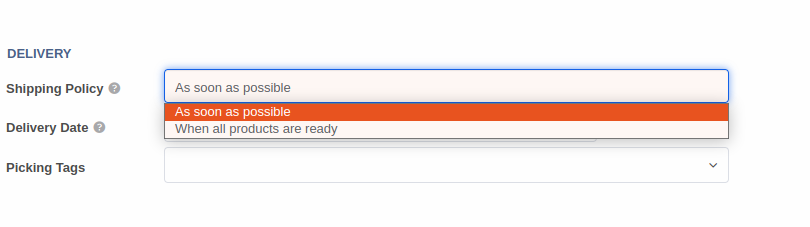
You can set up the default shipping policy for all orders using the Picking Policy field available in Inventory -> Configuration -> Settings form. Your user profile must have Inventory -> Administrator rights to do this. If you do not have access to this menu, please ask your account administrator to set this up for you.


Advice and answers regarding sales