You can set a default Invoicing policy for all products in the Sales -> Configuration -> Settings page. A change to the Invoicing policy will only affect products that you create from that point onwards. Your user profile must have the Sales/Administrator privilege to change this setting.
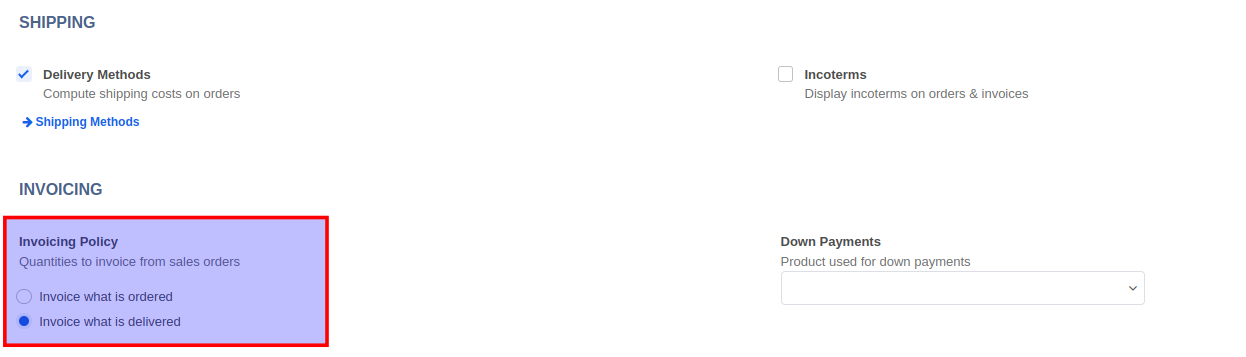
You can also set a different Invoice Policy than the default setting at the product level under the Sales tab of the Product form.
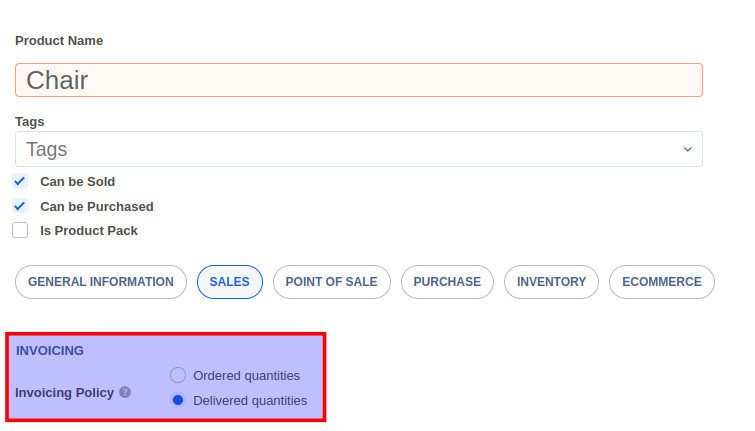
The default Invoicing policy for all products in Ordered Quantities. In this case, invoices created from a sales order will contain all quantities ordered. Whereas, if the Invoicing policy is set to Delivered Quantities, invoices created from a sales order will only contain quantities that have been delivered up to that point.


Advice and answers regarding sales